Zotac RTX 3090 Trinity 24GB GPU Review
Equipped with a more refined IceStorm 2.0 cooling system
A Closer Look
Zotac’s RTX 3090 Trinity comes in a very colorful box. The entire outer box is slightly holographic. Inside is a black box with the Zotac logo.
Inside you find all of the paperwork in a holographic plastic bag held in the top cover. Inside, you get the Zotac RTX 3090 Trinity GPU, a quick install guide, some Zotac holographic stickers, some other paperwork, and a pair of PCIe 6-pin to PCIe 8-pin adapters.
Zotac’s RTX 3090 Trinity is actually a fairly compact card given what’s under the hood. Three 11-blade fans are spaced out along the face.
A full cover die-cast backplate provides protection, rigidity and a touch of aesthetics with the Spectra 2.0 enabled Zotac logo.
The side of the card has a large Zotac Gaming logo that lights up a quick sequence in yellow when the card is powered on and then shifts to Spectra 2.0 lighting control.
Power is provided by a pair of traditional 8-pin PCIe power connectors.
The cutouts around the fans dip down the sides of the card, exposing the tips of the 11-blade fans.
On the PCIe connector side, there is little to see other than the side of the massive heatsink with its heat pipes.
Display outputs are provided as a trio of DisplayPort 1.4 connections and a single HDMI 2.1, able to provide up to 8K60 output.
This generation, only the RTX 3090 provides support for NV-Link, however, it uses a newer connector.
The new connector on Zotac’s RTX 3090 Trinity (bottom) vs Nvidia’s RTX 2000 series NV-Link connector (top) on the RTX 2080 Founders Edition.
Zotac’s RTX 3090 Trinity has a really nice looking light up logo. But…
… Most users are going to want to get the Firestorm Utility installed pretty quick to use Spectra lighting controls to turn it down. Wow is it bright!
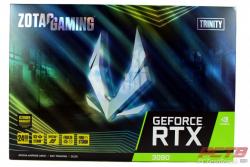

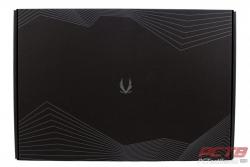


















Check Out Our Amazon Store with Modders Inc
Please Support PCTestBench as Every Purchase Helps