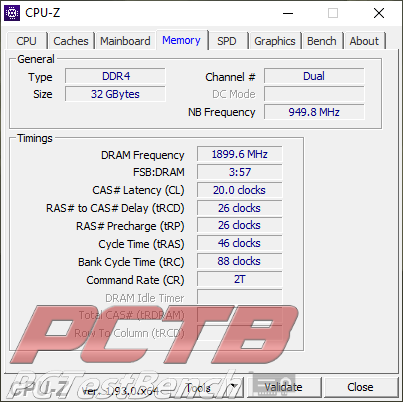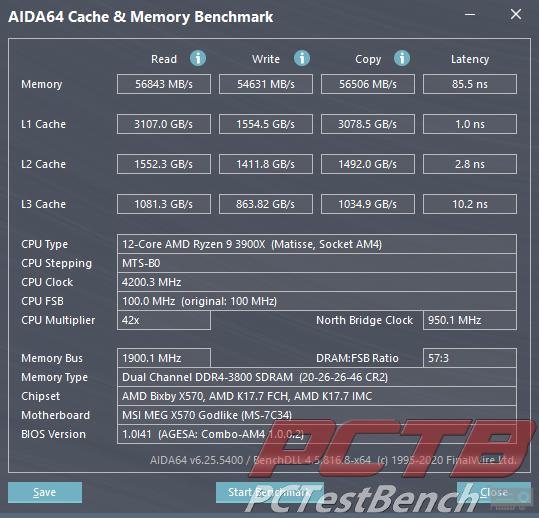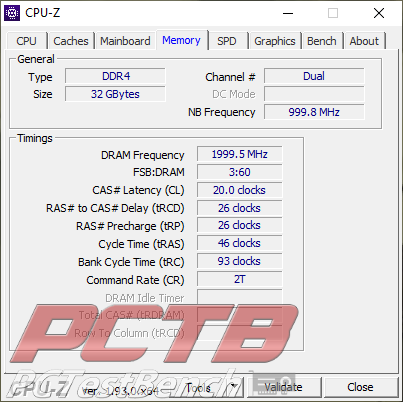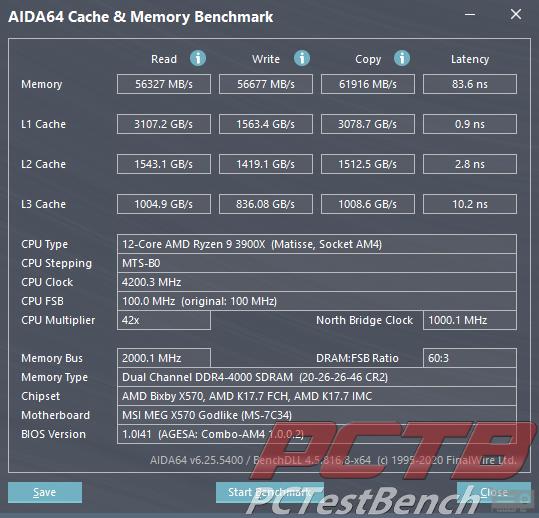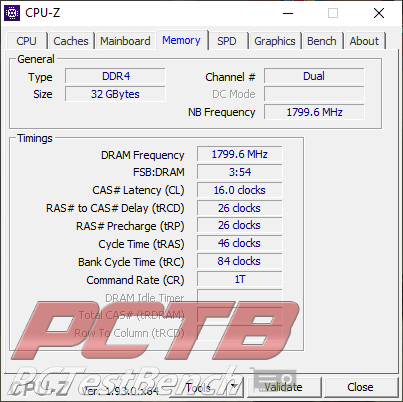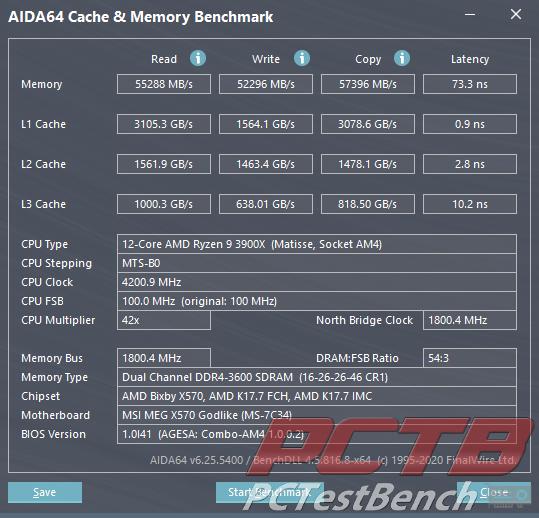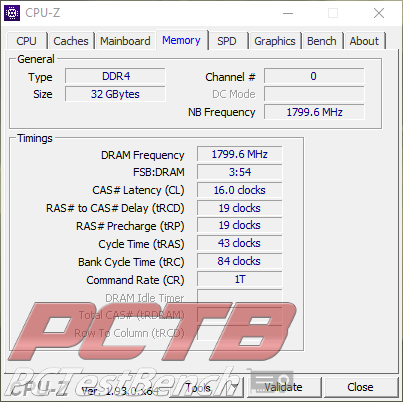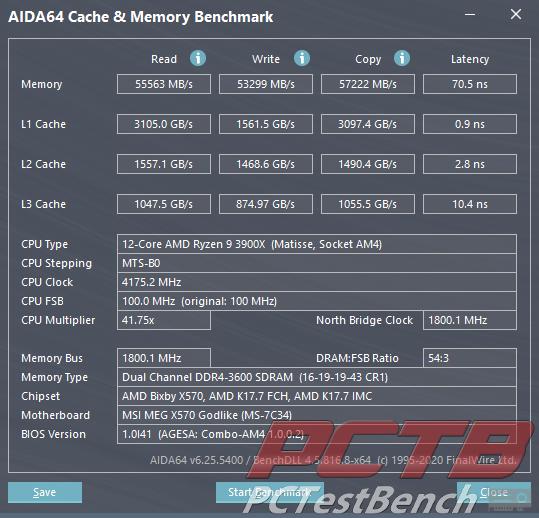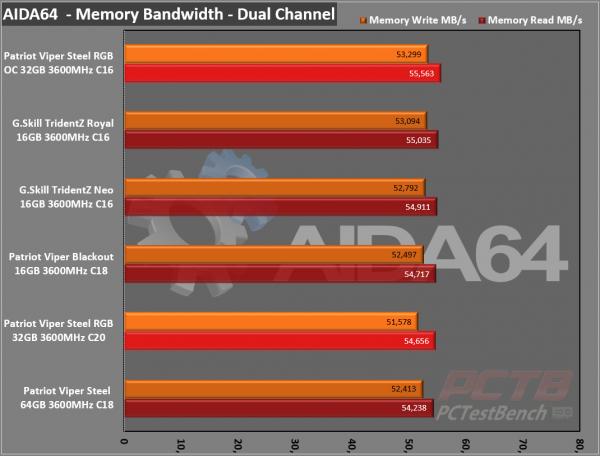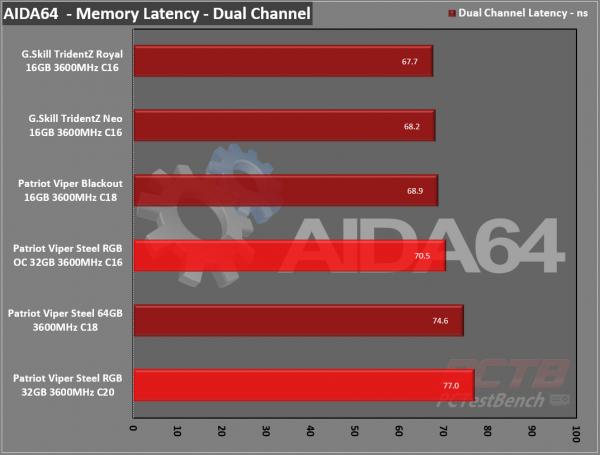Viper Steel RGB DDR4 32GB (2 x 16GB) 3600MHz Review
Overclocking
Most memory kits will overclock a little, but we want to see what the Viper Steel RGB is capable of. We’ll start out jumping to 3800Mhz.
We see a great jump in bandwidth, but AMD’s internal magic causes a jump in latency as well.
We get up to 4000 MHz effective pretty easily by jumping voltage to 1.38V, but just can’t get any more out of it. We can post at 4100MHz, but windows BSOD’s every time, even ramping voltage up to 1.45V. Anything more is just a failure to even POST.
We again see another jump in bandwidth, but since we haven’t touched timings, Latency starts falling again.
We’ll chase latency next. At 1.4V, we are able to ratchet down to C16, but can’t get it to even boot at C15.
This brings our latency down to 73ns vs 77ns at stock.
We are able to bring the rest of the primary timings down a decent bit, ending at C16-19-19-43 at 1T command rate.
Here we see the bandwidth climb a bit, but latency falls yet again to 70.5ns. pretty solid!
Testing on AMD gives us some platform limitations with raw speed. Best performance is achieved with the Infinity Fabric and Memory speed running at a 1:1 ratio but the fabric can only overclock so far. Once you hit a certain point, usually around the 1800Mhz range, the system “changes gears” and you are no longer in the optimal 1:1 setup. For us, the best bet is to get aggressive with timings rather than chase raw clock speed so we settled on 3600MHz running at 1.40V with 16-19-19-43 1T Timings.