A Closer Look at the Outside
Packaging on the Divider 300 is as top-notch as we have come to expect from Thermaltake. A full-color exterior shows a simulated build while the sides and rear of the box cover features and specs. Inside, the Divider 300 comes protected inside two large blocks of Styrofoam.
Inside there are just two things, the Divider 300 case, and a manual.
After peeling some scratch protective film off of the glass panels, we get our first good look at the Divider 300. If you are looking at the picture here and wondering about the color, your eyes don’t deceive you. The masking around the edges of the glass panels does have a slight minty green undertone to it. It appears to come from the glass itself rather than the masking. It’s not quite as noticeable in person as the camera makes it out to be, but it’s certainly there. The rest of the case is a clean, crisp white with no undertones.
The business side of the case is where the case gets its namesake from. The top right half is tempered glass and the lower left is a slightly concave metal panel.
The rear looks pretty traditional for a mid-tower with 7 expansion slots, a 120mm rear fan grill, and an ATX Power supply mount.
The right-hand side is mostly smooth with only a grilled area towards the front.
The front is entirely glass with 3 fans visible.
On top, I/O consists of a reset or RGB control button (More on that later), 3.5mm audio jacks, a lighted power button, two USB 3.0, and a single USB Type-C port.
Further back is a 120/140mm fan grill.
On the bottom, a massive removable and washable fan filter covers most of the bottom.
The filter slides out the rear and reveals four mounting screws through the bottom of the case.
















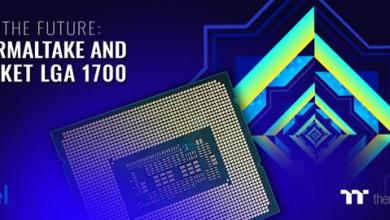

Check Out Our Amazon Store with Modders Inc
Please Support PCTestBench as Every Purchase Helps