TeamGroup Xtreem ARGB DDR4 Gaming Memory Review
Stunning mirror finish aesthetics with the latest ARGB technology.
System Installation & Performance Testing
The test system we are using to benchmark our 2 x 8GB Xtreem ARGB memory kit is:
- Open Test Bench
- Gigabyte Z390 Aorus Pro Motherboard
- Intel 9900K Processor at Stock
- Corsair H115i Platinum
- MSI RTX 2060 Super Gaming Z GPU
- Corsair HX750 PSU
- Microsoft Windows 10 Professional
For testing, we benchmarked with the following pieces of software:
- CPU-Z
- AIDA64 Extreme Edition
- Passmark Performance Test
- SiSoft Sandra
- 7-Zip
- Super Pi Modded 1.5
7-Zip
“This form allows you to measure the performance of your computer. The benchmark shows a rating of MIPS (million instructions per second). The rating value is calculated from the measured speed, and it is normalized with the results of the Intel Core 2 CPU with a multi-threading option switched off. So if you have modern CPU from Intel or AMD, rating values in single-thread mode must be close to real CPU frequency. There are two tests: compression with the LZMA method and decompression with the LZMA method. Once the total passes reach 100, the score is taken.”
In 7-Zip we find the Xtreem ARGB sitting with its brother the Vulcan Z with a score of 63548.
AIDA64 Engineer Edition
“AIDA64 Engineer has a hardware detection engine unrivaled in its class. It provides detailed information about installed software and offers diagnostic functions and support for overclocking. As it is monitoring sensors in real-time, it can gather accurate voltage, temperature, and fan speed readings, while its diagnostic functions help detect and prevent hardware issues. It also offers a couple of benchmarks for measuring the performance of individual hardware components or the whole system. It is compatible with all 32-bit and 64-bit Windows editions, including Windows 10 and Windows Server 2016.”
In AIDA64’s bandwidth test, we see the Xtreem ARGB’s neck and neck with our other 3600MHz kit.
In the AIDA latency benchmark, we sit in the middle of the pack with a latency of 49.5ns.
Passmark Performance Test – Memory Mark – Threaded
“Fast, easy to use, PC speed testing, and benchmarking. PassMark PerformanceTest ™ allows you to objectively benchmark a PC using a variety of different speed tests and compare the results to other computers.”
In the Passmark benchmark, the Xtreem ARGB took the bottom spot with a sizeable difference from other kits we have benchmarked. We ran this more test more than usual and even benchmarked other memory kits to validate our results and the Xtreem ARGB scored around 28000. We are not sure why it scored so low and is an oddity of all the benchmark we ran on this kit.
SiSoft Sandra
“SiSoftware Sandra provides a robust package of diagnostic tools for testing your system and teasing out its problems–or potential headaches.”
We find the Xtreem ARGB sitting in the middle of the pack with scores in SiSoft of 29.75/29.48/29.66 in aggregate/integer/float.
Super Pi Modded 1.5
“On August 1995, the calculation of pi up to 4,294,960,000 decimal digits was succeeded by using a supercomputer at the University of Tokyo. The program was written by D.Takahashi in collaboration with Dr.Y.Kanada at the computer center. This record should be the current world record. (Details are shown in the windows help.) This record-breaking program was ported to personal computer environments such as Windows NT and Windows 95. In order to calculate 33.55 million digits, it takes 3 days with a Pentium 90 MHz, 40 MB main memory, and 340 MB available storage.”
SuperPi loved the Xtreem ARGB memory kit finishing with an extremely fast time of 7 minutes and 1 second.




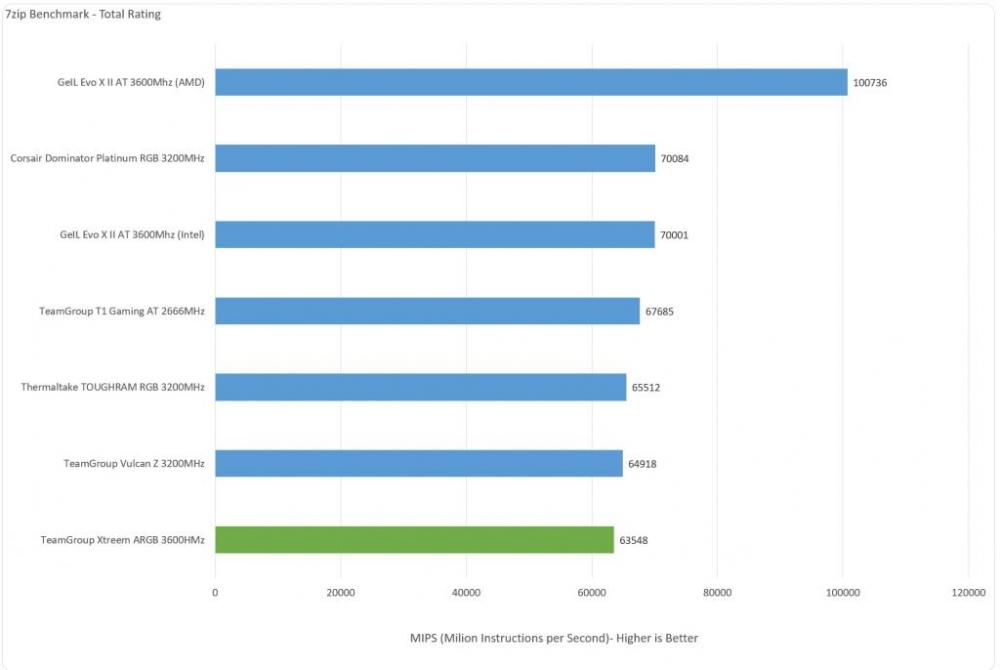
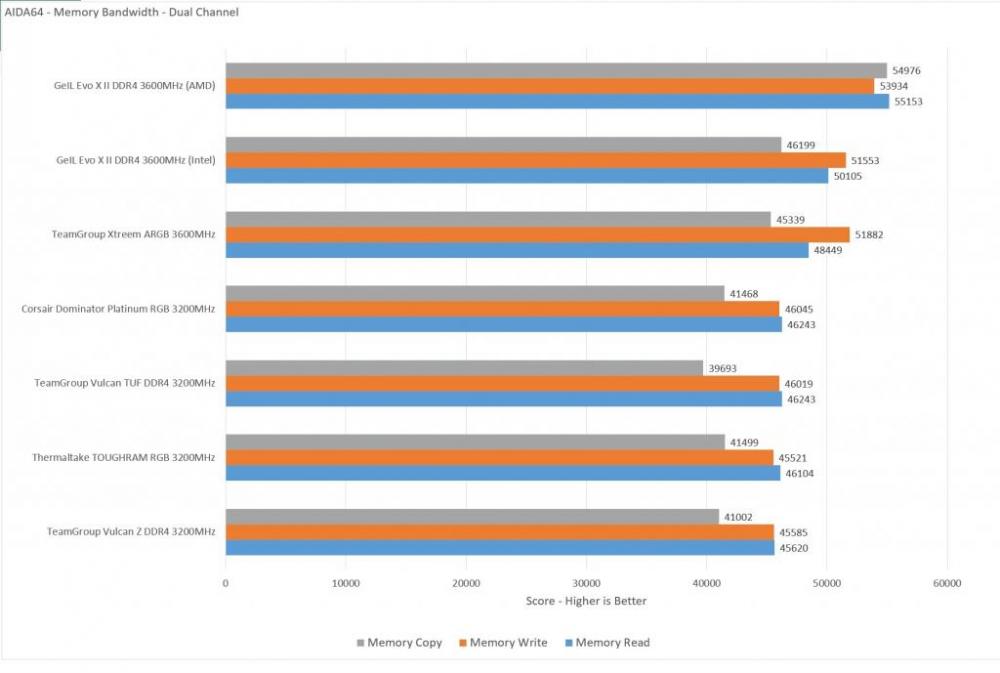
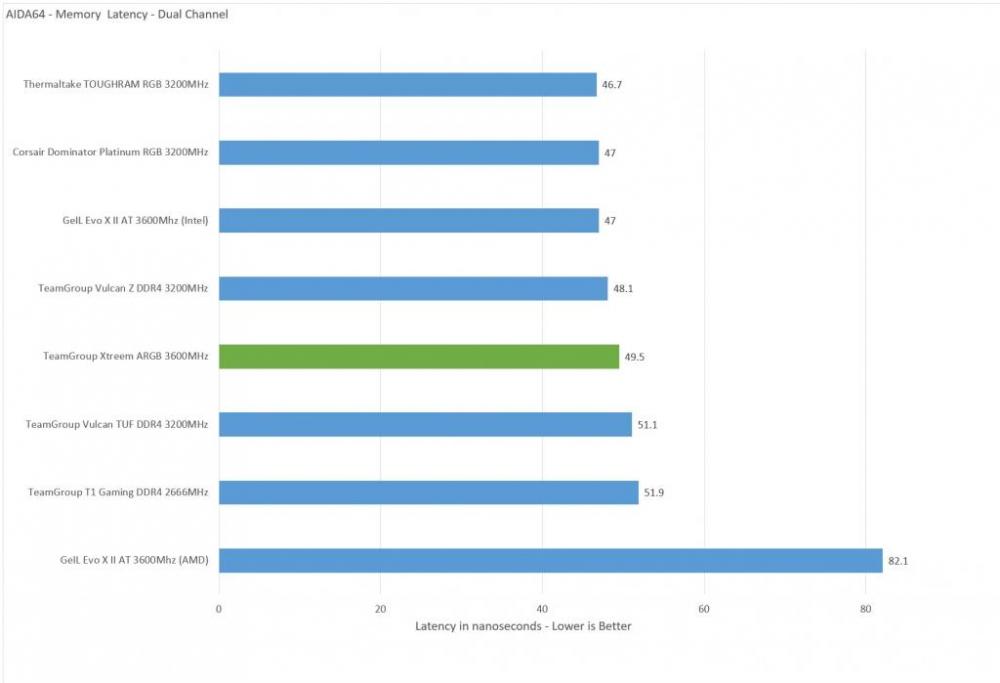
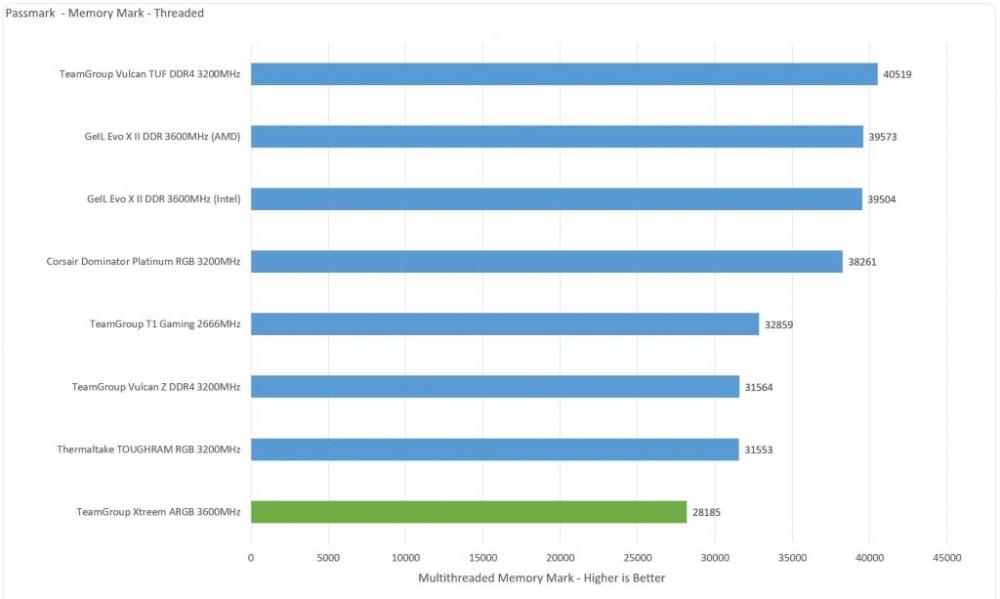
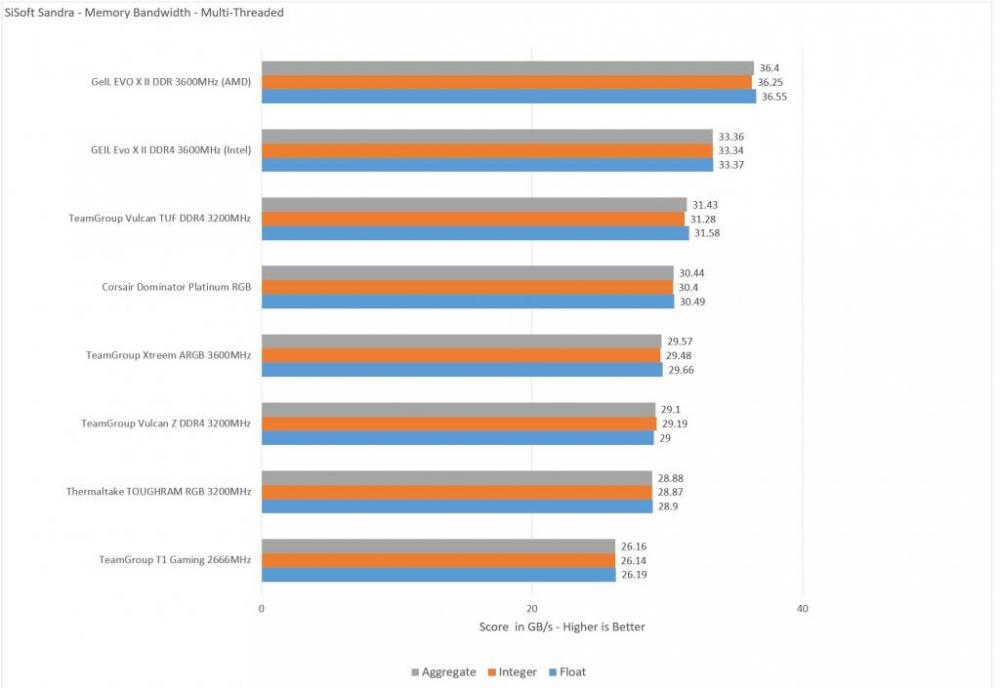
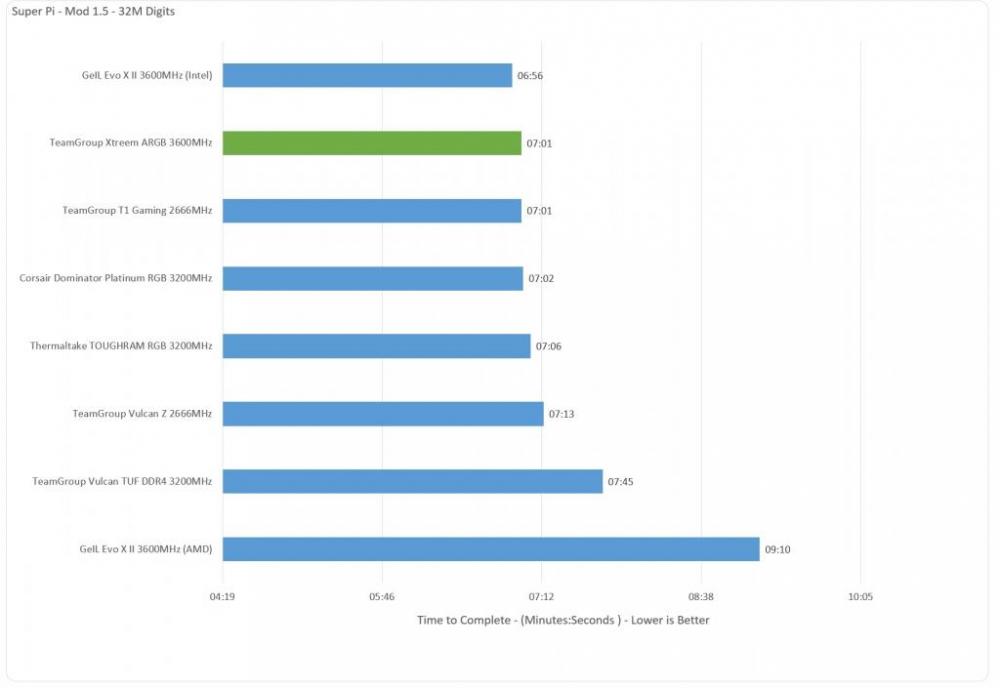


Check Out Our Amazon Store with Modders Inc
Please Support PCTestBench as Every Purchase Helps