System Configuration & Testing
To test CARDEA CERAMIC White we placed it on our open-air teat bench with the following specifications:
- CPU: i9 9900K
- Motherboard: Gigabyte Z390 Aorus Pro
- RAM: 2 x 8GB Corsair Dominator Platinum RGB @ 3200MHz
- GPU: Gigabyte RTX 2070 Super Gaming OC
- OS Drive: Crucial P1 1000GB
- OS: Window 10 Professional X64
Before I start benchmark the Cardea Ceramic C440, I use CrystalDiskInfo to check out some details of the drive. We can see the Cardea Ceramic supports both PCIe 3.0 and PCIe 4.0 while using the NVM Express 1.3 standard. Since we will be running the Cardea on the Z390 platform it will be running in the PCIe 3.0 mode for these benchmarks.
I will be running the drive through various benchmarking applications to see how it fairs under different workloads. These applications include:
- ATTO Disk Benchmark
- CrystalDiskMark 6.0
- Anvil’s Storage Utilities
- AS SSD
ATTO Disk Benchmark
“As the industry’s leading provider of high-performance storage & network connectivity products, ATTO has created a widely accepted Disk Benchmark freeware utility to help measure storage system performance. As one of the top tools utilized in the industry, Disk Benchmark identifies performance in hard drives, solid-state drives, RAID arrays as well as connections to storage. Top drive manufacturers, like Hitachi, build and test every drive using the ATTO Disk Benchmark”
Running the CARDEA CERAMIC through the ATTO benchmark we see a great write performance of 3,030 MB/s and read performance of 3120 MB/s. This exceeds the drive specified speeds by 430MB/s write and 120MB/s read which was quite unexpected.
CrystalDiskMark 6.0
“CrystalDiskMark is designed to quickly test the performance of your hard drives. Currently, the program allows measuring sequential and random read/write speeds.”
In CrystalDiskMark benchmark pretty much mirrored what we had seen in the ATTO with the Cardea easily pulling past its rated 3,000 read and 2,400 write speed.
Anvil’s Storage Utilities
Anvil’s Storage Utilities has been designed to be the most comprehensive benchmark tool for Solid State Drives on the market. That does not mean that you can’t use it for conventional platter-based drives as well, but you do get the most out of the program when you test the speed and performance of SSDs with it.
In Anvil we see the sequential read speed lower than the previous two benchmarks which are expected with this benchmark. Even with this it still managed to hit its rated write speed with 2426 MB/s and is only 378 MB/s below is rated read speed with a posted score of 2,622 MB/s.
AS SSD
“The AS SSD benchmark determines the performance of Solid State Drives (SSD). The tool contains six synthetic and three copy tests.
The synthetic tests determine the sequential and random read and write performance of the SSD. These tests are carried out without using the operating system cache. In Seq-test the program measures how long it takes to read a 1 GB file to write respectively. 4K test the read and write performance is determined at random 4K blocks. The 4K-64 corresponds to the test Third 4K procedure except that the read and write operations are distributed to 64 threads. This test should SSDs pose with Native Command Queuing (NCQ), differences between the IDE operation mode where NCQ is not supported, and the AHCI mode. The additional compression test can measure the power of the SSD in response to the compressibility of the data. This is especially for the controllers that use to increase the performance and life of the cell compression, important.
In the first three synthetic tests and the compression test, the size of the text file is 1 GB. Finally, the access time of the SSD is calculated, wherein the access to read over the entire capacity of the SSD (Full Stroke) is determined. The write access test, however, is done with a 1 GB big test file.”
In the AS SSD benchmark, we post pretty much picture-perfect results with 2,888 MB/s read and 2,879 MB/s write speeds.
Looking at AS SSD compression benchmark we see a steady read speed of around 2868MB/s and write speed of 2850 MB/s with only a few drops to around 2,200 MB/s.
After the initial benchmarks, we also put it through a little burning test by running some benchmarks in session to see how while the ceramic heat sink dissipated the heat. After running the benchmarks for a solid 15 minutes we only saw a peak temperature of 54c which quickly dropped to the mid-thirties once the benchmarking was stopped. This is about on par with my built-in heat sink included with my motherboard with a similar performing drive.

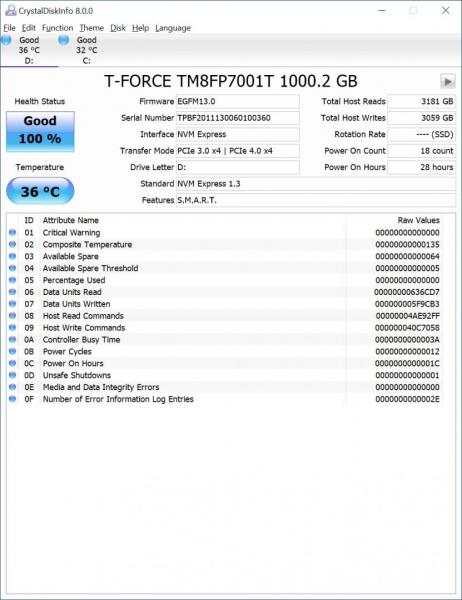



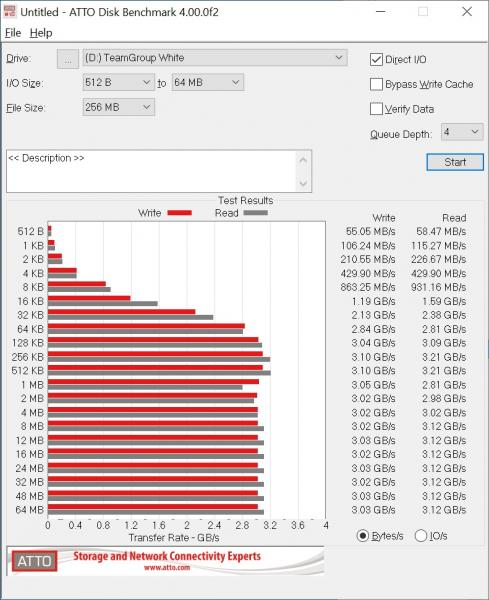
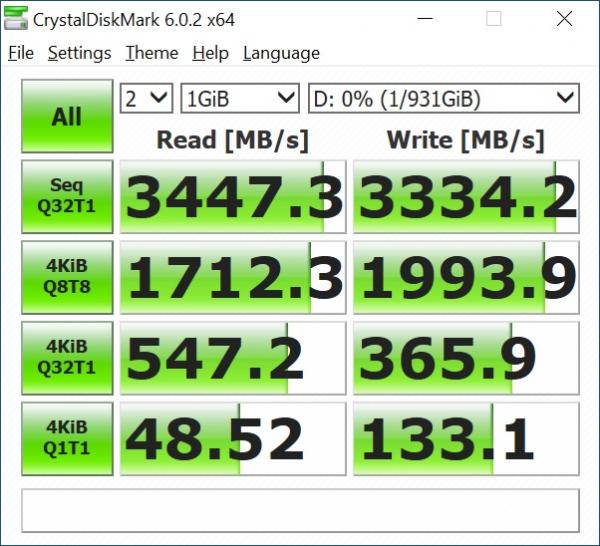
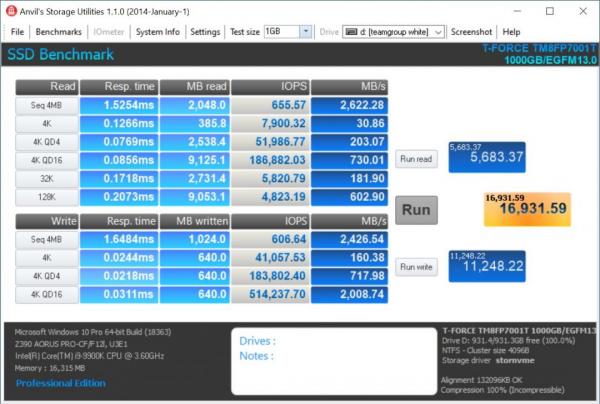
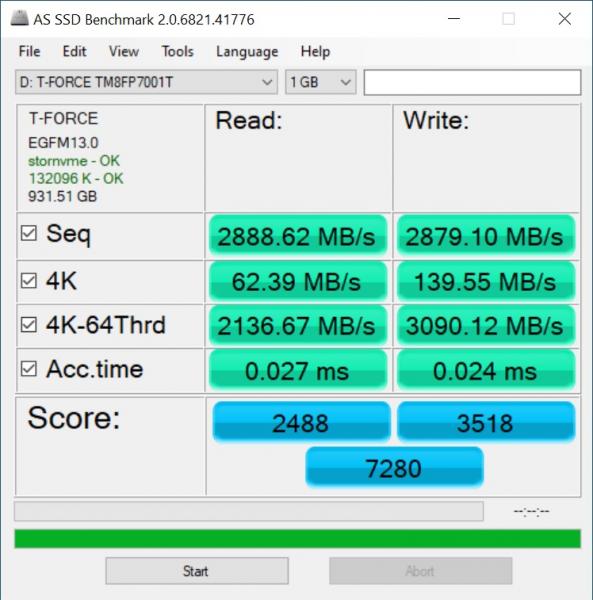
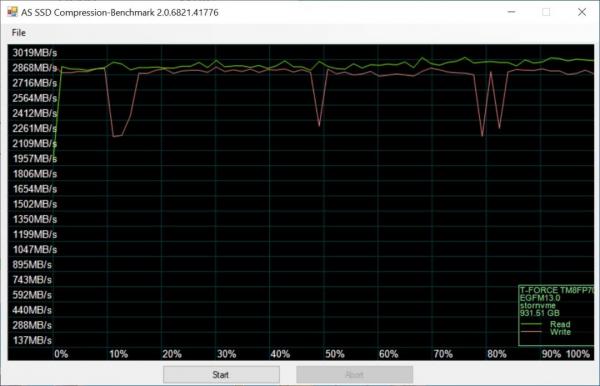


Check Out Our Amazon Store with Modders Inc
Please Support PCTestBench as Every Purchase Helps