Phanteks Glacier One 360 MP Liquid Cooler Review
Keep your CPU cool and quiet with the Phanteks Glacier One AIO
System Installation & Testing
Test Platform:
CPU – AMD Ryzen 9 3900X
Mobo – MSI MEG X570 Godlike Gaming
RAM – 16GB (2x8GB) Silicon power XPOWER RGB 3600MHz C18
GPU – Nvidia RTX 2080 Founders Edition
SSD – Corsair MP600 2TB
PSU – Thermaltake Toughpower Grand RGB Gold 750W
Chassis – Fractal Design Meshify 2 XL
All testing is performed at default settings except for enabling XMP.
Our testbed has an AMD Ryzen 9 3900X installed. This chip is capable of putting out around 135-140W of heat at stock.
The AMD mounting hardware is pretty unique. The male to male standoff has a shrouded end that utilizes the factory backplate but hides it beneath this cover.
Starting out, we remove one of the factory retention clips and install Phanteks mounting posts. If you do either the top or the bottom first, leaving the other side in place, you can keep the backplate in place without having to hold it with your hand. We didn’t even have to remove the board from the case to complete this step so your own upgrade should be easy.
After twisting the Intel bracket off, and the AMD bracket into place, we position it over the posts and use the included thumbscrews to tighten it down. They stop at the correct height.
From here, mounting the fans to the radiator and the radiator to the top of the case is a breeze.
The last real step is using the included cabling to connect the fans together and to the included Y-cable with the pump on the other side. The Glacier One MP 360 can run entirely from just your CPU fan header on your board. We went ahead and installed the hose combs at this point as well.
This last step is optional but recommended for looks. The infinity mirror cover just snaps over the mounted block and makes things look a lot better. This was connected to a 3-pin D-RGB header on the motherboard to sync with the rest of the system.
The edges of the cover glow as well as the Infinity Mirror in the center.
Well, it sure looks good, but how does it perform?
Testing
Testing was conducted at an ambient temperature of 19C or 66F. Testing is one hour of an AIDA64 stress test, and the temperature is logged with HWiNFO. We use the CPU Die temp (Tdie).
We tested an hour with everything on auto/default. After a cool down, we tested again with the fans and pump (remember, it’s all on one header here) manually set to 100% speed. This dropped our core temps an average of 1.9C.
With all modern CPUs from both Intel and AMD automatically adjusting clock speeds based in part on cooling capability, or more specifically, temperatures, cooler temps can result in higher clock speeds. We see that Phanteks Glacier One running just a bit faster from the couple of degree lower temps it produces. We again try out of the box, and with the Cooler set to 100% speed.











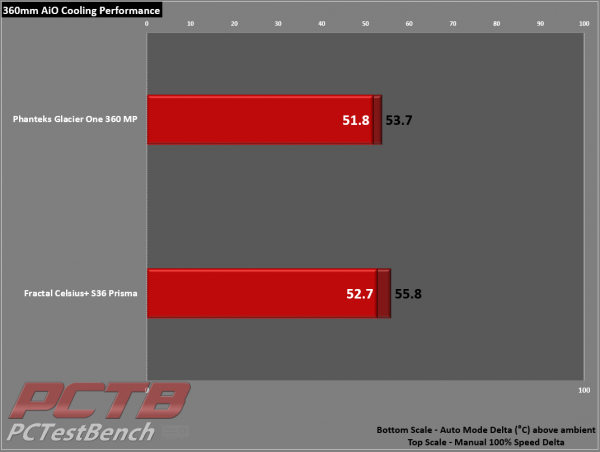
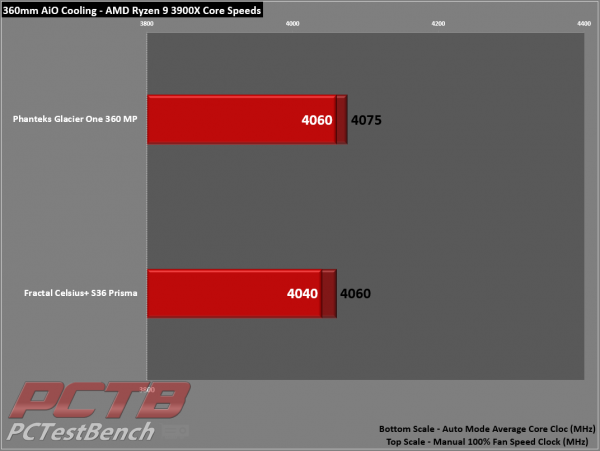


Check Out Our Amazon Store with Modders Inc
Please Support PCTestBench as Every Purchase Helps