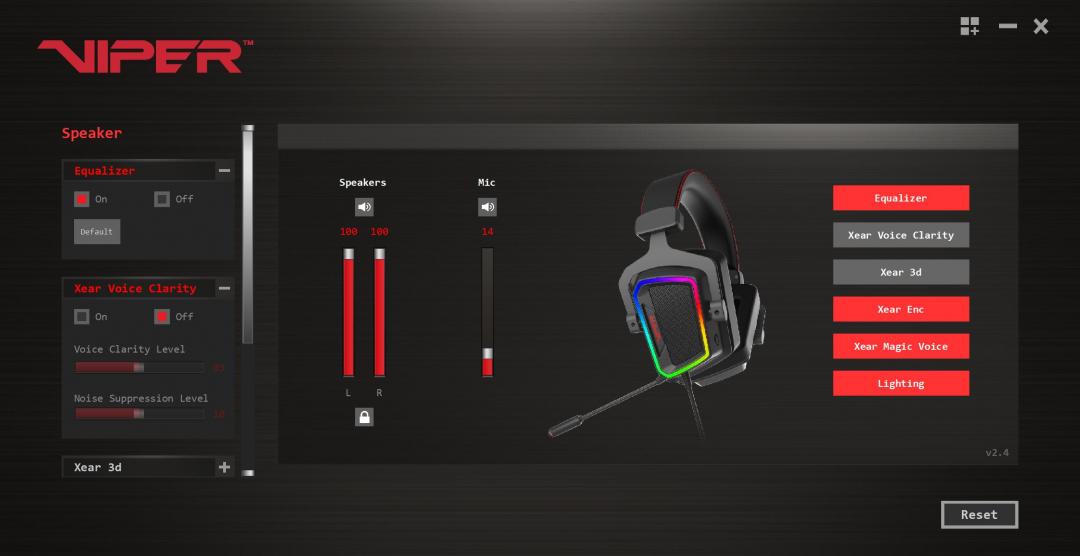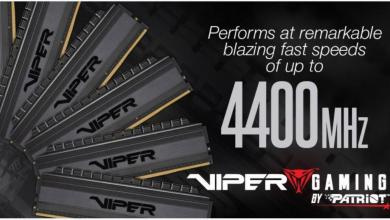Patriot Viper V380 RGB Gaming Headset Review
ERGONOMIC 7.1 VIRTUAL SURROUND SOUND GAMING HEADSET
Subjective Testing Procedures

Now let me start by saying that audio products may be the most subjective products that we review. Unlike processors or graphics cards, there aren’t benchmarks we can run to definitely say X performs better than Y. We all have our preferences when it comes to audio products. Some people like Bose and some do not. Some like closed-back headphones, others prefer open-back. Some even like Beats headphones. So, what sounds good to me, may not sound good to you. I’m simply informing our readers of my experiences with the Viper V380. With that being said, let’s get into it.

I love reviewing audio products. They’re my favorite products to test in fact. As the Viper V380 is a gaming headset, the first thing I did was play some games. The games I play do vary since as new games come out, there are better games for testing audio. I usually play Skyrim for audio review. Due to its vast open world, Skyrim is a pretty good game for testing 7.1 surround sound. That being said, it’s more just an excuse to play Skyrim. Even better for testing 7.1 surround sound is GTA V. Both the gunplay and conversations throughout Los Santos are great for testing surround sound. In fact, the combination of Skyrim and GTA V has become my benchmarks of sorts for testing audio in games. I’ve also added Red Dead Redemption 2 for the same reason as GTA V.
I generally watch the same movie when testing audio. That movie is Black Hawk Down. It’s great for testing both 5.1 and 7.1 surround sound. It also won the Oscar for best sound mixing in 2002. I also watched the Matrix using the Viper V380 for this review. Overall, I’ve spent upwards of about 40 hours or so using the Viper V380 gaming headset for music, movies, TV, YouTube, and gaming. When testing audio products, I have a set sampling of music and movies I use in testing. The music is a mix of everything from 90’s rap, classic rock, heavy metal, and even a little classical music. One song I always listen to the Eagles Hotel California. The reason for picking this specific track is it’s the song I listened to on Sennheiser’s $55,000 Orpheus headphones at CES several years ago. Ever since that experience, Hotel California made it into my audio testing procedure.
Software
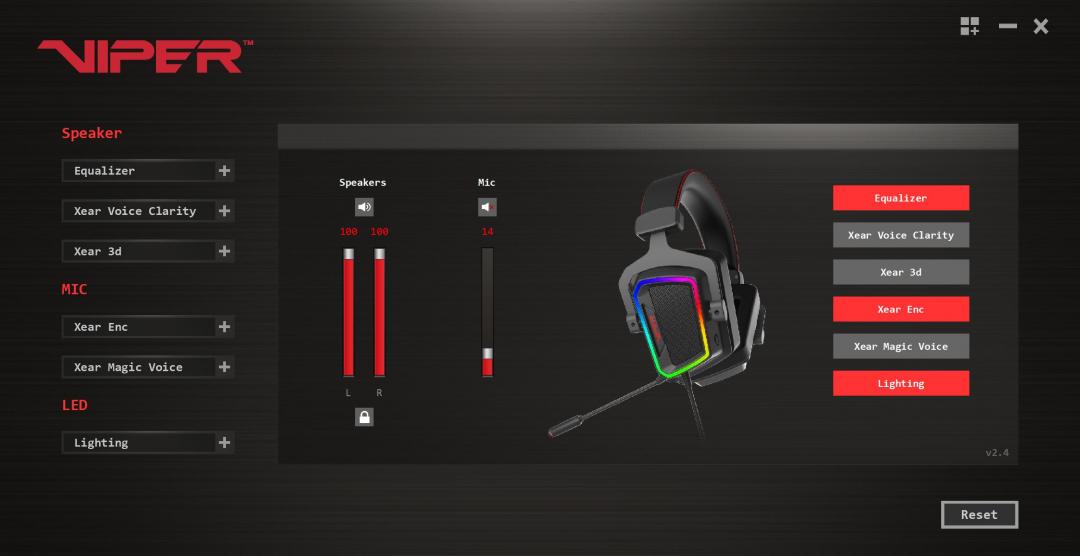
The software for the Viper V380 software is pretty straight forward and easy to use. There is only one page technically, with different expanding menus. There are three sections with a total of six expending menus. These sections are Speaker, Mic, and LED. There is an image of the Viper V380 on this page. To the right of the image, there are six bars that correspond to the different menus. When the bars are red, this feature is enabled. When the bar is gray, the feature is disabled. To the left of the image of the V380, there are three sliders that control the mic and speaker volumes. There is one slider for the mic and one for each channel on the headset.
The three expanding menus in the Speaker section are the Equalizer, Xear Voice Clarity, and Xear 3D. The equalizer allows you to adjust the levels of ten different frequencies between -20 and +20. The Xear voice clarity allows you to adjust the voice clarity and noise suppression. The last menu allows you to enable or disable the Xear 3D sound.

There Mic section has two menus. These menus are Xear Enc and Xear Magic Voice. ENC is Environmental Noise Canceling. Xear essentially turns stereo sound into ether 5.1 surround sound or, like in the case of the Viper V380, 7.1 surround sound.

In the lighting section of the Viper V380 software, you can enable or disable the LED lighting on your headset. You can also adjust the speed and brightness of the lighting on the Viper V380. In this section, you can set the lighting to one of five different effects. These effects are Constant, Breathe, Streamer, Neon, and Rhythm. My personal favorite is the Streamer effect. Now, the Viper V380 software is optional. You can simply plug it in and go. If you want to change the lighting effects, you can just hit the LED button on the headset to scroll through the different preset effects.
Mic Testing
With streaming and online gaming as big as it is, a good mic has become an essential part of any gamers set up. Whether its an XLR mic, USB mic, or a mic on your headset, most gamers have a mic these days. I was always a proponent of XLR mics of all others. This is mostly because I’m a petty elitist. However, even I have to admit that over the last few years, headset mics have come a long way. The detachable mic on the Viper V380 is no exception. For being a mic on a gaming headset, it sounds very good. The last time I tested a gaming headset with either a detachable mic or one built it, it sounded terrible. The audio often came out muffled, or sounding like you’re in a large empty room, and far from the mic. But the mic on the Viper V380 sounds pretty good. Even when compared to an XLR mic. The first test clip is from my Audio Technic AT2035 hooked up to the Sound Blaster K3+ audio interface. The second clip was recorded using the detachable boom mic on the Viper V380. Both clips are raw audio recorded in Adobe Audition. Not editing was done to the audio.