Software
MSI’s Dragon Center has absorbed the Mystic Light RGB control.
There are a few adjustable Lighting profiles and you can assign one to each of the three profiles.
If you want to adjust DPI and other functional settings, you’ll have to connect over wired USB the first time.
Once inside, you can adjust the functions of each button.
Beyond swapping things around you can set buttons as multi-media hotkeys, DPI switching, and even record macros.
If you feel the need, you can adjust the Polling rate and you can adjust DPI per profile, tweak the lift-off distance. You can also check the battery level here as well.
Motion Sync is one setting you may want to play with and find your desired setting. Think of it like V-Sync for your mouse. When off (default) the Pixart sensor adjusts its read rate based on its need. This may or may not align with the polling of the mouse of USB meaning inconsistent reads. When enabled, the sensor will scan, process, and present the latest data synced with poll rate meaning you always receive the very latest tracking information.
Macro recording is pretty straightforward.
Our only real complaint here is superficial and could easily be fixed with a Dragon Center Update. For time delay between macro steps, you can either choose to mimic the real world, or set a static delay between every step. We wish each step could have a manual delay. You might fire off commands to enter a menu and switch weapon loadouts in a few milliseconds, but need to wait maybe half a second for the gun to load before you can continue your macro steps. I personally use the Macro feature for editing pictures. My current peripherals allow me to set manual delay times, so flipping through the menus is all done in 5ms increments, but applying a filter and a white balance to a picture takes several hundred milliseconds each, before a few more rapid-fire commands to save and close.





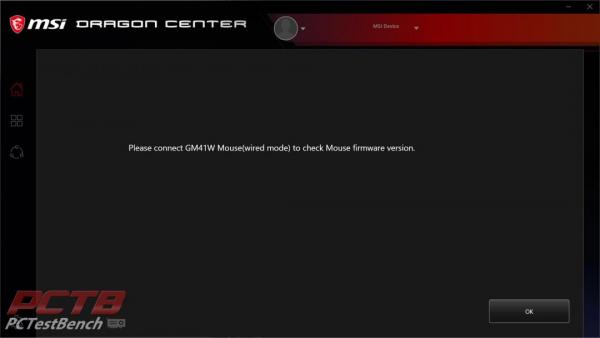


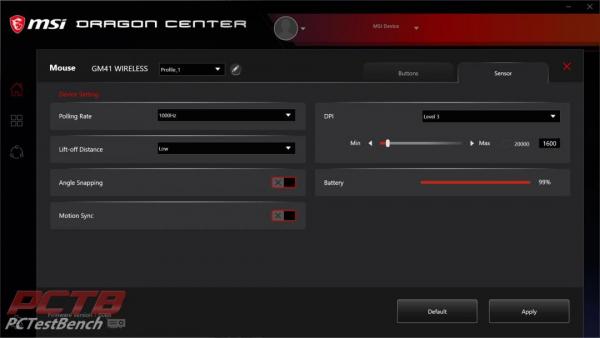




Check Out Our Amazon Store with Modders Inc
Please Support PCTestBench as Every Purchase Helps