Lexar NM610 M.2 2280 NVMe 500GB SSD Review
Elevate your PC’s performance with faster speed and more efficiency with the NM610
Testing
Test Platform:
CPU Intel Core i9-10900k
Mobo Aorus Z490 Master
RAM 32GB HyperX Fury RGB
GPU Nvidia RTX 2080 FE
OS SSD Kingston KC1000 1TB
CrystalDiskInfo
We see our drive can use the maximum bandwidth available from an M.2 Slot running PCIe 3.0 x4. At idle Temps are cool with the drive hovering around 30C. During testing, we only saw the drive warm up into the low 50C range, far from throttling.
Sequential Testing – Variable Queue Depth
Sequential speeds start around 420MB/s for reads and around 380MB/s for writes at QD1. We see a slight dip at QD2 and then things shoot up at QD4 to about 790MB/s on writes and 640MB/s on reads and mostly stay there.
Random Testing – Variable Queue Depth
Random performance is decent on the write side with IOPS hovering around 8000 at QD1, but reads don’t climb much with queue depth. Simultaneous mixed-use, made up of 70% read and 30% write is also held back by reads.
CrystalDiskMark 7.0
“CrystalDiskMark is designed to quickly test the performance of your hard drives. Currently, the program allows measuring sequential and random read/write speeds.”
One nice thing to see here is that low queue-depth reads on the NM610 are not far behind higher queue-depth reads. Random performance is fairly strong as well.
On the write side, things look even better with the NM610 able to stay above 1600MB/s in sequential with random QD1 4K performance hugging the 200MB/s mark. You’ll notice solid performance in typical day to day low queue depth usage scenarios.
PCMark 10 Storage Test
PCMark 10 introduces a set of four storage benchmarks that use relevant real-world traces from popular applications and common tasks to fully test the performance of the latest modern drives.
The Full System Drive Benchmark uses a wide-ranging set of real-world traces from popular applications and common tasks to fully test the performance of the fastest modern drives.
The Data Drive Benchmark is designed to test drives that are used for storing files rather than applications. You can also use this test with NAS drives, USB sticks, memory cards, and other external storage devices.
With a varying workload that mimics real-world activities a user might do on a computer, the NM610 holds to the 300MB/s mark, indicating decent performance in the real world.
ATTO Disk Benchmark
ATTO gives us readings close to specified on writes, and around 200MB/s under specified read speeds. Still decent numbers though.
Anvil’s Storage Utilities
Anvil’s overall score of 11,127 points is pretty decent for this class of drive.
Black Magic Disk Speed Test
Disk Speed Test is an easy to use tool to quickly measure and certify your disk performance for working with high-quality video! Simply click the start button and Disk Speed Test will write test your disk using large blocks of data, and then display the result. Disk Speed Test will continue to test writes and reads from your disk so you can evaluate both performance and readability over time.
One of the biggest needs for fast storage is video editing, and Lexar’s NM610 is well up to the task with it providing plenty of performance for dealing with most common video formats.
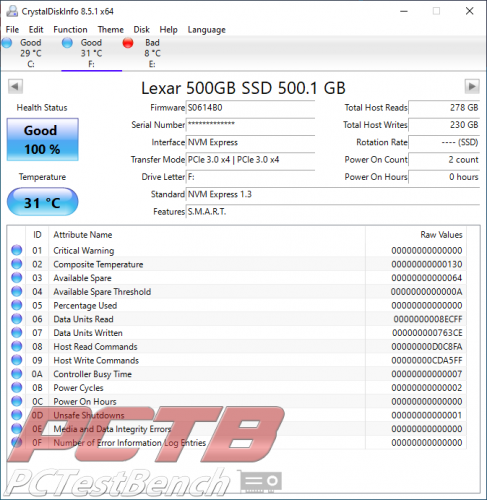



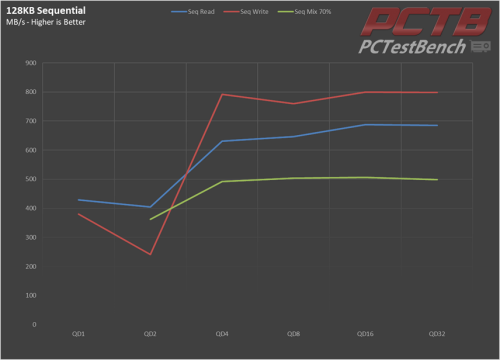
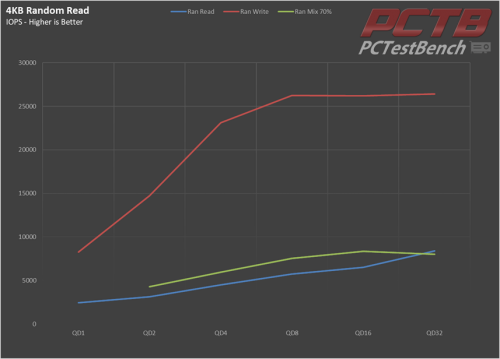
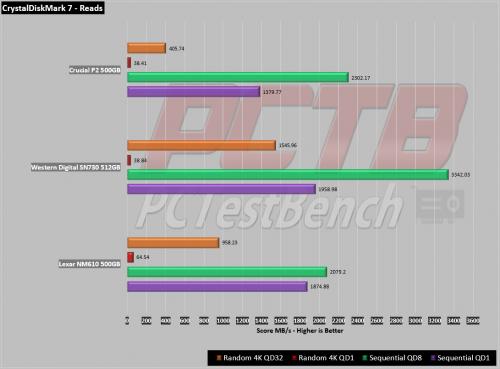
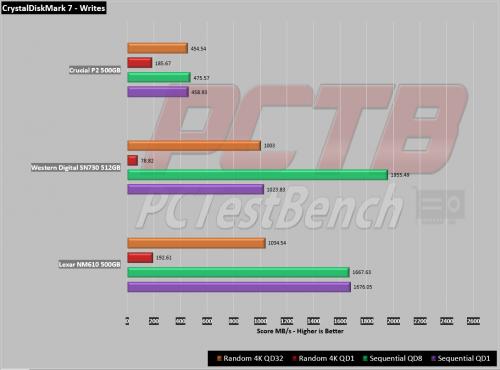
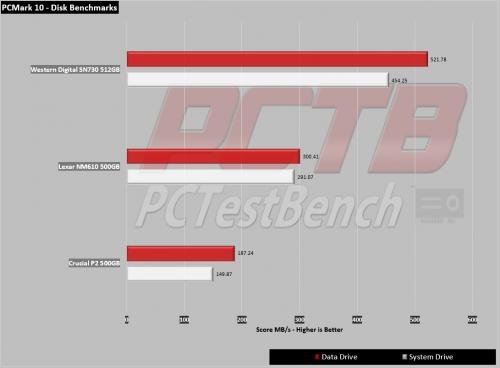
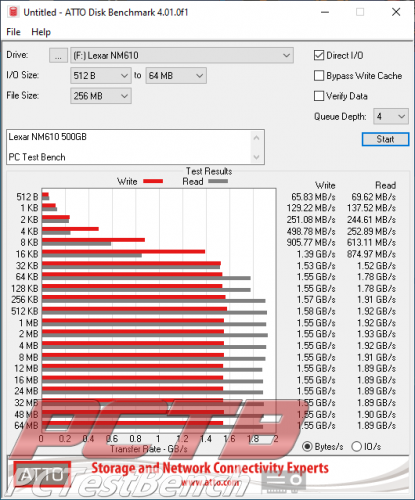
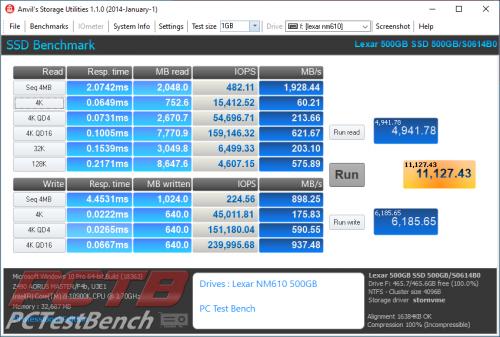
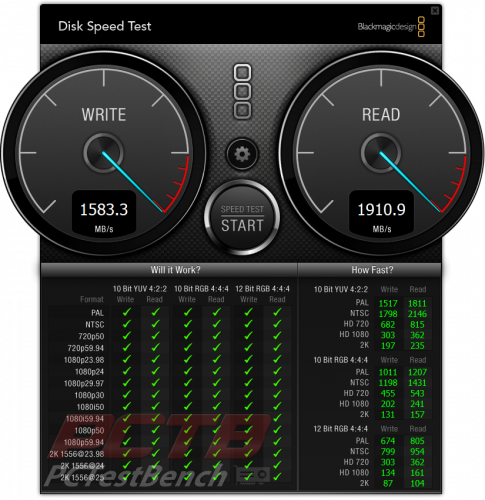


Check Out Our Amazon Store with Modders Inc
Please Support PCTestBench as Every Purchase Helps