Configuration and Software
AMD Bench
- CPU: AMD Ryzen 9 5950X
- Motherboard: ASUS ROG Crosshair VIII Formula
- RAM: 64GB Viper Steel 3600Mhz
- GPU: Nvidia RTX 3090 FE
- OS: Windows 10 Professional (21H1)
Intel Bench
- CPU: Intel Core i9-11900K
- Motherboard: ASRock Z590 Taichi
- RAM: 32GB HyperX Fury RGB 3200Mhz
- GPU: Nvidia RTX 2080Ti FE
- OS: Windows 10 Professional (20H2)
As most reviewers don’t have access to machines with 2.5” PCIe 4.0 NVMe bays, and PCIe 4.0 rated U.2 cables are non-existent at the time of this review, we were provided a U.2 to AiC adapter. Even this is a bit of a crapshoot as it is not officially supported. Our sample adapter wouldn’t reliably sustain PCIe 4.0 transfers. Thankfully we had one on the shelf that seemed up to the task.
Intel Memory and Storage (Intel MAS) Tool
The Intel Memory and Storage Tool is drive management software with a Graphical User Interface for Windows that allows you to view current drive information, perform firmware updates, run full diagnostic scans, perform secure erase processes, and provide SMART attributes from Intel SSDs.
Near the end of 2020, Intel retired the older SSD Toolbox software and included those capabilities in the new Memory and Storage Tool (Intel MAS). MAS will show basic information for all connected drives as you can see here, but only Intel drives will have all features of the tool available. Many of these are in the ‘Select a Feature’ drop-down menu.
The firmware of our Optane SSD DC P5800X came as L0310100 but was updated by the tool to L0310200 quickly and required a reboot. Unfortunately, we were unable to snag screenshots of this quick process.
All of the typical S.M.A.R.T. data is available.




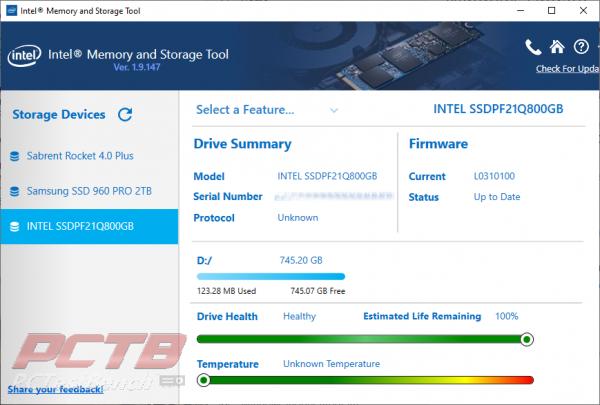
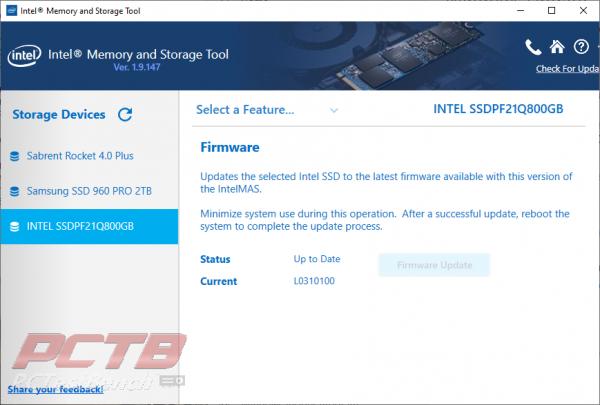
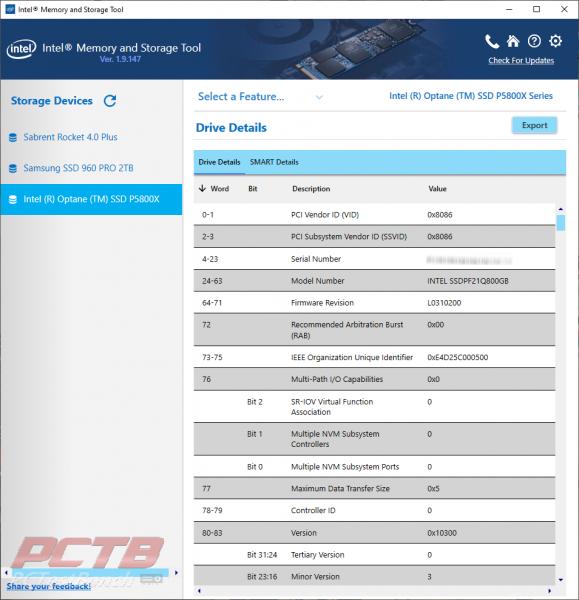
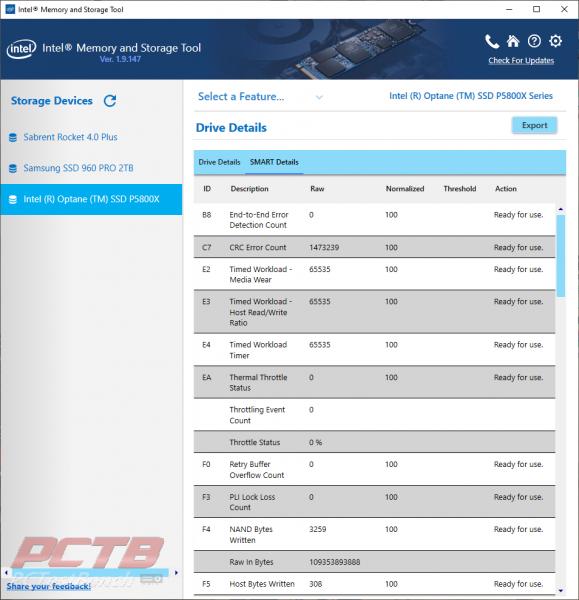


Check Out Our Amazon Store with Modders Inc
Please Support PCTestBench as Every Purchase Helps