A Closer Look
Upon removing the Meshify 2 Compact from the box, we find that we have the Grey with Light tint model. The grey finish complements the black front panel quite well and the light tint on the tempered glass side panel provides just the right amount of transparency. If you are a fan of a darker tint, there is a Black model that comes with a more tinted side panel. You may also notice that there are no thumbscrews on the glass panel as Fractal went with a toolless design with latches on the back of the case. We love this design choice as it makes for a much cleaner look and you don’t have to worry about misplacing the screws during your build.
Like its predecessors, the Meshify 2 Compact includes the same iconic angular mesh which is unique to the Meshify line of cases. This adds some flair to the front panel that is often overlooked with a lot of case designs. The bottom left corner contains a mounted Fractal case badge with a brushed aluminum look.
Directionally opposite to the tempered glass side panel, you will find a steel grey panel to match the finish of the case. Like the glass panel, the mounting mechanism is also toolless and located at the back.
Following an examination of the back of the Meshify 2 Compact, you have your standard motherboard I/O cutout, PCIe mounting bracket, and room to mount a 120mm fan. It’s nice to see that Fractal went for a PSU bracket on the back panel. This makes installing a PSU so much easier, especially if you decide to keep the included drive bay. The latches for each side panel require a little force to pop them off.
The Meshify 2 Compact includes a meshed top with the I/O toward the front of the case. The I/O for the Meshify 2 Compact includes:
- Two USB 3.0 ports
- Reset/Power button
- USB 3.1 Type-C port
- 5mm headphone/microphone jack
The Meshify 2 Compact has four large rubber feet located at either corner of the case as well as a removable mesh filter that is stylized similarly to the front of the case. Once the filter is removed, you have access to four screws holding the 3.25” drive bay in place. These screws can be loosened to allow the bay to be repositioned or removed if you do not require it or if you would rather have more space for your PSU.
Removing the tempered glass side panel of the Meshify reveals a matte black motherboard tray with room for a full-sized ATX board. The right side and top of the tray Fractal includes 4 rubber grommets as well as another on top of the PSU shroud. The PSU shroud itself extends to the length of the case and has some subtle branding debossed on the left side.
Toward the back of the case, we find a pre-installed 120mm Fractal Design Dynamic X2 fan with a rated RPM of 1200 and a CFM of 52.3.
In the front part of the case, we find two pre-installed 140mm Fractal Design Dynamic X2 fans, which have a rated RPM of 1000 and CFM of 68.4. From this angle, you can also see that the motherboard is slightly raised near the front, which likely gives some more room for cable management in the back.
If you are looking to mount a radiator to the front of the case, the Meshify 2 Compact has room for a 360mm at the front of the case. Also, thanks to removable plates on the PSU shroud you can even do a push/pull configuration with some room to spare.
Probably one of our favorite features of the Meshify 2 Compact is the completely removable top plate. After popping off the top of the case, the radiator bracket can be taken off by removing 2 screws securing it in place. Even with the top plate off, thanks to the all-steel construction of Meshify 2 Compact, it remains incredibly solid. This should make building in the Meshify 2 Compact a breeze, especially with installing cables at the top of the motherboard. Like the bottom of the case, Fractal also included a removable dust filter which can be accessed by popping off the top panel.
Flipping the Meshify to the backside of the motherboard tray, we find a plethora of cable tied down points as well as three cable rails and 6 Velcro straps. The lower right side of the motherboard tray contains mounting points for up to two 2.5” SSDs. Below the PSU shroud is a pre-installed drive bay with the capacity to store two 3.5” drives. With the drive cage installed, you have enough room for a 165mm PSU. If you require a little more space, removing it will give you an additional 35mm.
Along with the user guide, the Meshify 2 Compact also includes an accessory kit that contains:
- Microfiber cloth
- 1 x Motherboard standoff
- 8 x Zip ties
- 16 x SSD screws
- 8 x HDD screws
- 1 x Standoff tool
- 4 x PSU screws
- 9 x Motherboard screws
- 8 x HDD dampeners


















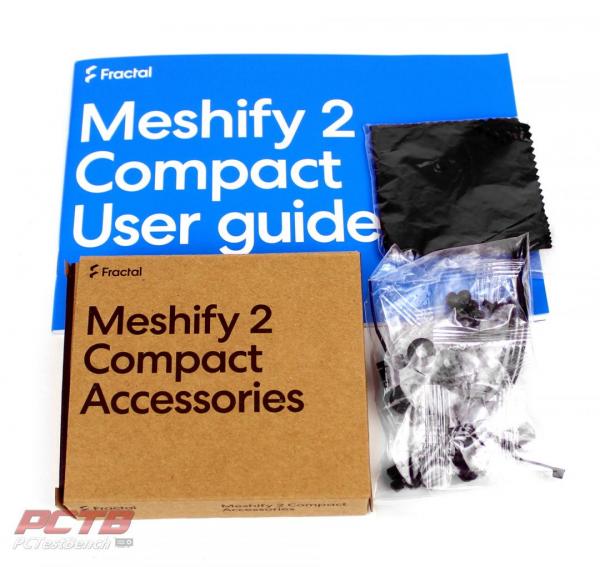


Check Out Our Amazon Store with Modders Inc
Please Support PCTestBench as Every Purchase Helps