Layout Details
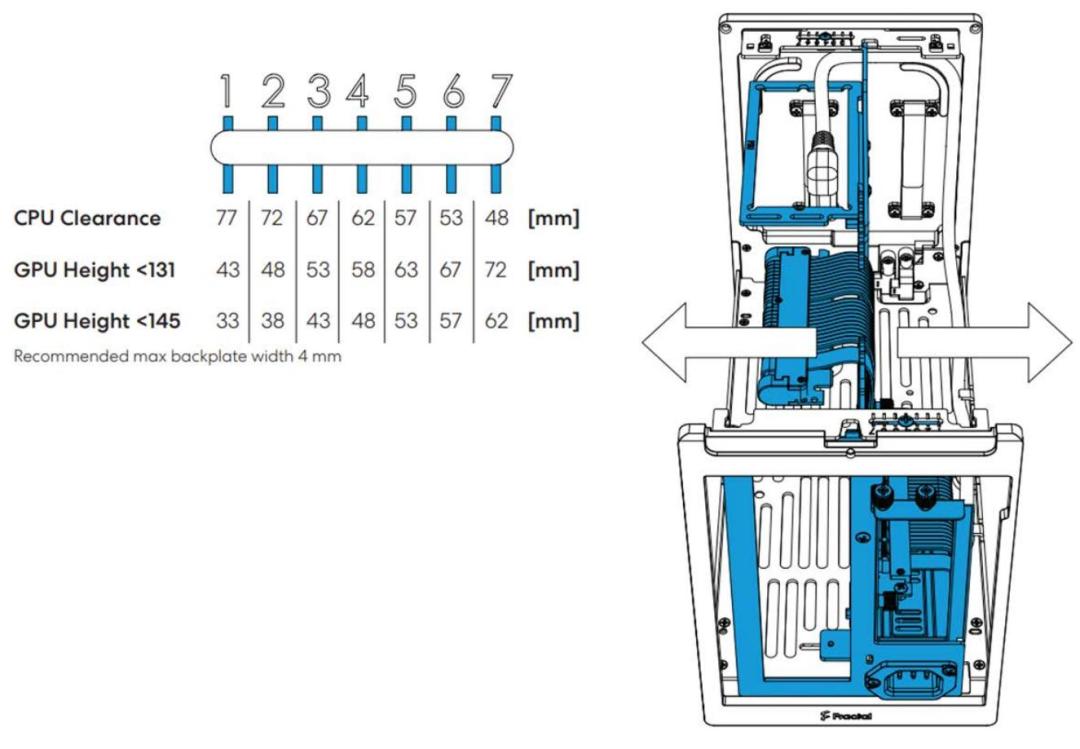
Fractal Design’s Terra is a very flexible chassis, but that high level of configurability might be a bit confusing at first.
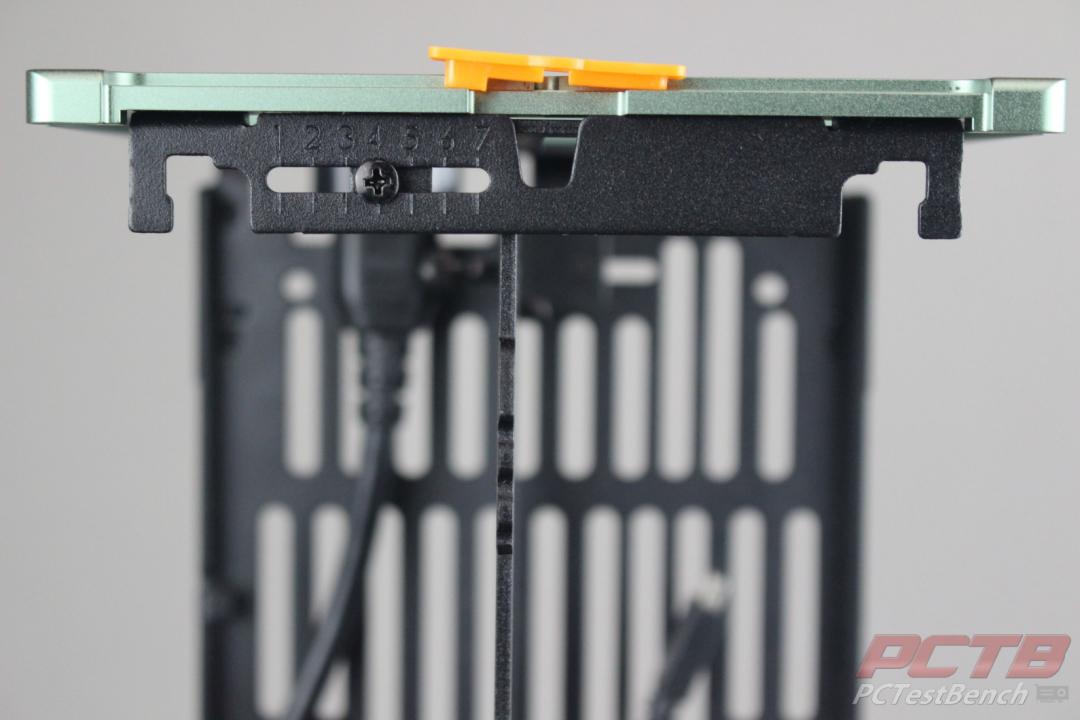
The first thing you need to do is remove all four of the orange shipping keepers that prevent the spine from moving around during shipping if a screw were to come loose.
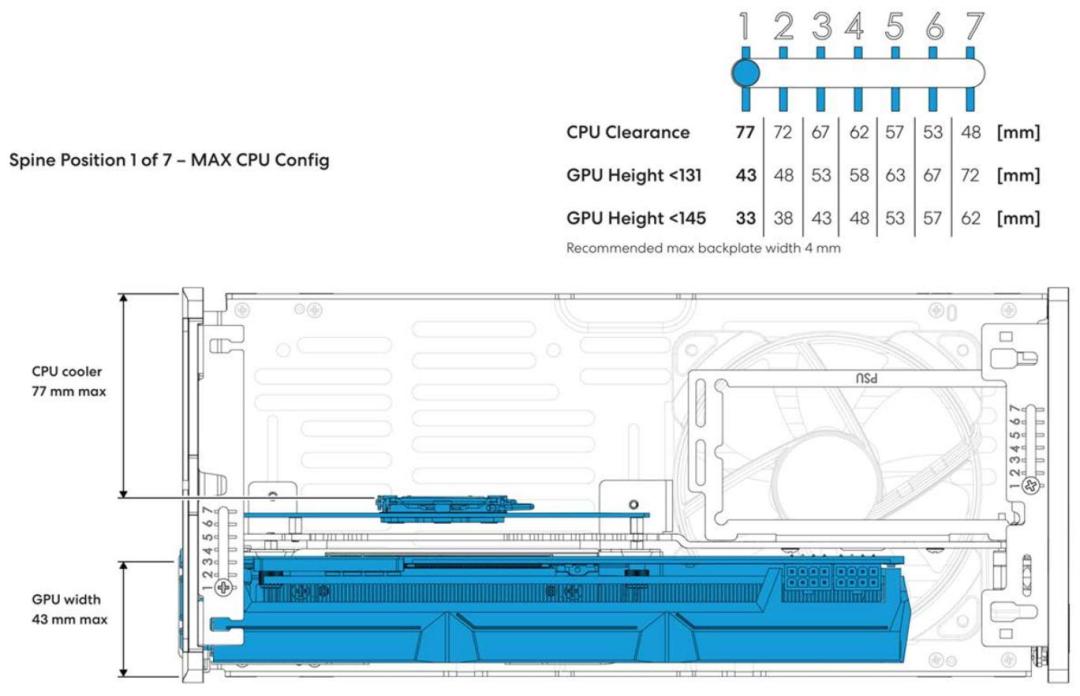
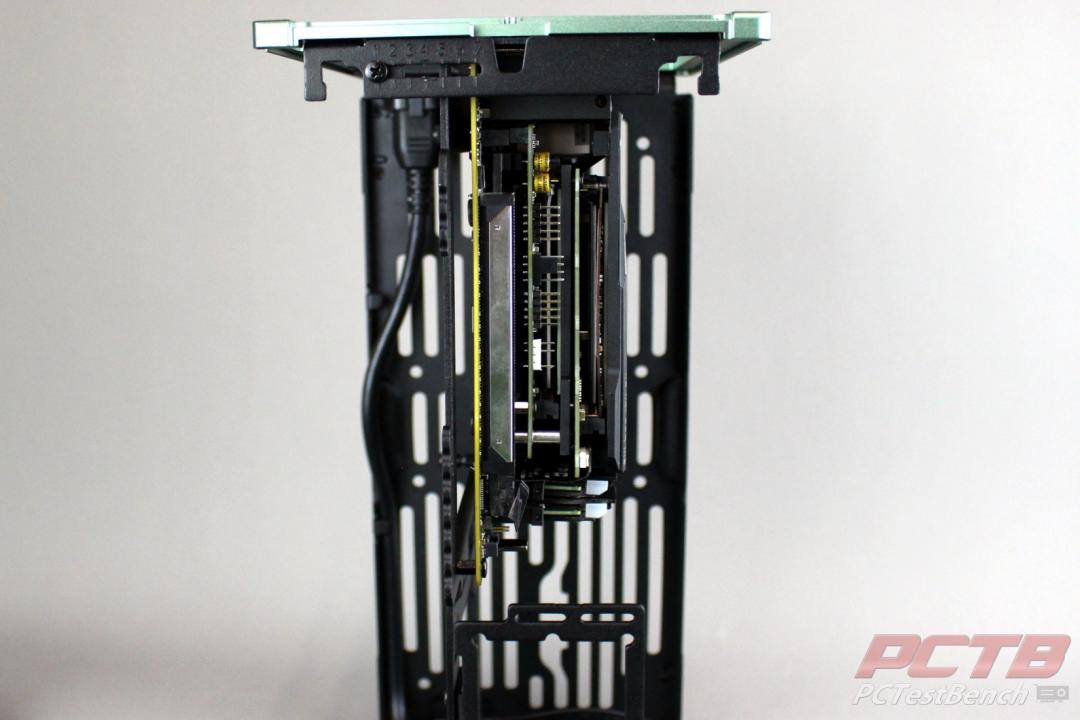

The entire center ‘spine’ of the case can be slid towards the GPU side for a ‘Maximum CPU configuration’ allowing the largest possible CPU coolers up to 77mm tall. This restricts your GPU to a 2 Slot card up to 43mm thick*.
If you go the opposite way and slide the spine towards the motherboard side for a ‘Maximum GPU configuration’, you can squeeze in a massive 3-slot GPU up to 72mm thick*, but this restricts your CPU cooler to only 48mm tall.
Thankfully, this isn’t black and white, you can position the spine anywhere in between to squeeze the most out of the space available. The case is marked with seven graduations every 5mm to make it easy to get all 4 adjustment points at the same spot, but you can screw it down anywhere in the adjustment window if you need every single millimeter.
You probably noticed there are 2 different GPU height scales in the examples above. This comes from the door hinges (circled above) taking up a small bit of space in the corners where the side panel meets the top.
If your GPU is 131mm or less ‘tall’, you can be up to 10mm wider as your card will fit under the door hinges and can come all the way out to the door itself if needed. If you have a GPU that is between 131 and the maximum 145mm tall the Terra supports, the door hinges will get in your way and reduce your maximum GPU thickness from 72mm down to 62mm.
If you have a newer GPU something like Nvidia’s RTX 30 or 40 series ‘Founders Edition’ cards, you have a ‘flow through’ GPU. In a typical case layout, this would allow air to flow upward through the card and toward the top of your case. In Terra, that would be directly against the back of the PSU.
While you could turn the SFX PSU around and let it inhale this hot exhaust from the GPU, Fractal includes some stand-offs to move your PSU further from the spine, allowing your flow-through style GPU to breathe. 6.5 and 10mm tall standoffs allow you a few options depending on where you position the center spine. We stuck a piece of paper behind the bracket here to give you some contrast so you can see both options of spacing.
While not specifically called out in the manual, you CAN flip the bracket over to the GPU side of the case. This would require a very short GPU, not much longer than the ITX motherboard is wide, but a few models do exist on the market. In either position, you can potentially install a slim 120mm radiator for AiO coolers or potentially a small custom loop for those who like a challenge.



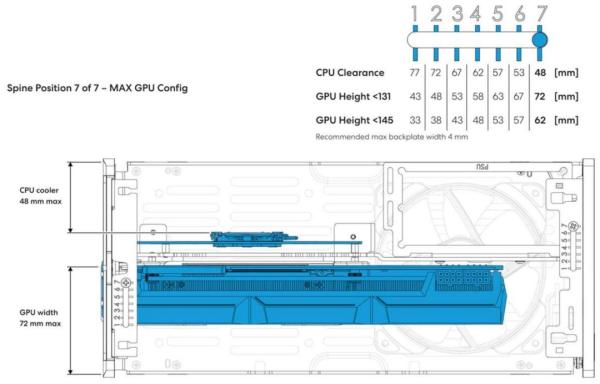
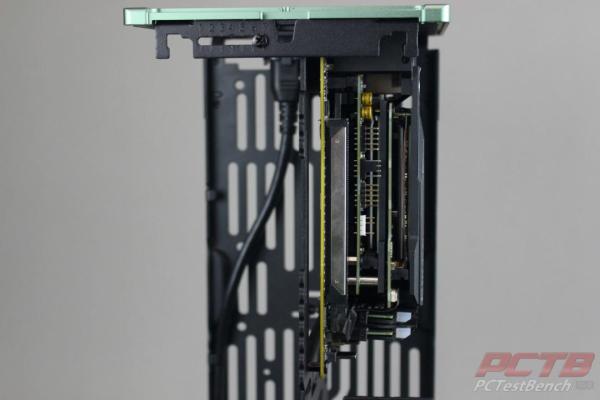


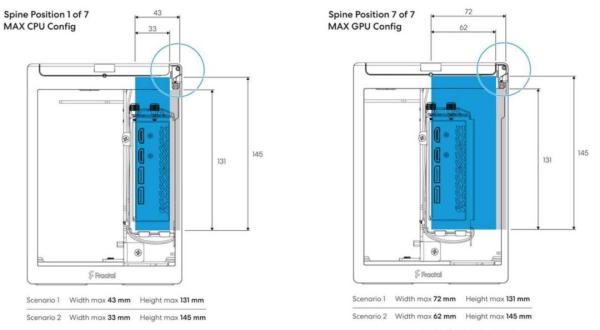
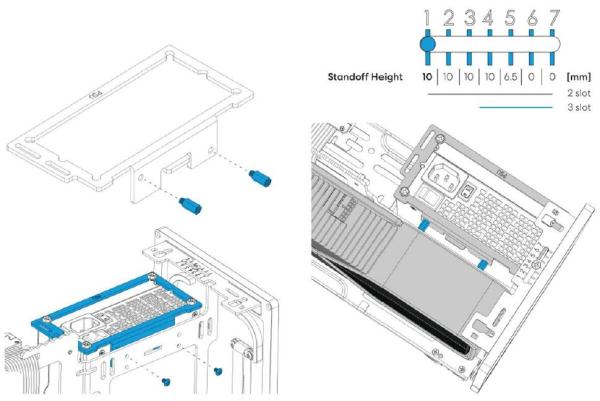
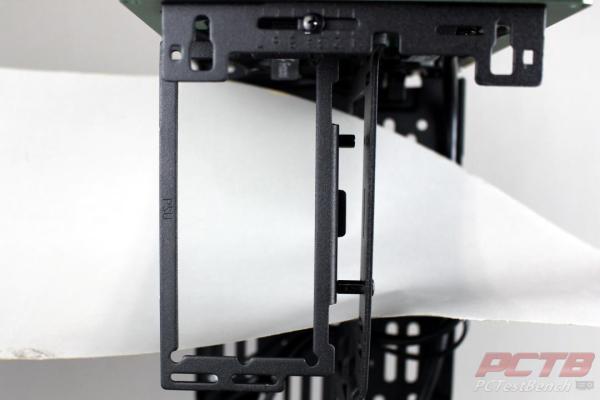



Check Out Our Amazon Store with Modders Inc
Please Support PCTestBench as Every Purchase Helps