A Closer Look at the Inside

Getting inside Fractal’s Terra is quite easy. The top panel has a small strap sticking out and a gentle tug rearward releases the panel.

The panel lifts off, providing easy access to your internals, including the power supply in case you forget to turn its mains switch on during assembly. We’ve all done it, no judgment here.

The side panels have a ball stud to keep them in place. A gentle tug on the bottom of the panel pops them loose. Directly below this is the threaded receiver for a screw to keep the panels in place in ‘transport mode’.

Both sides swing up, just a bit over center so they remain open, providing full access to the internals.

If you need the panels out of the way, a spring-loaded hinge pin at the rear makes this quite easy.
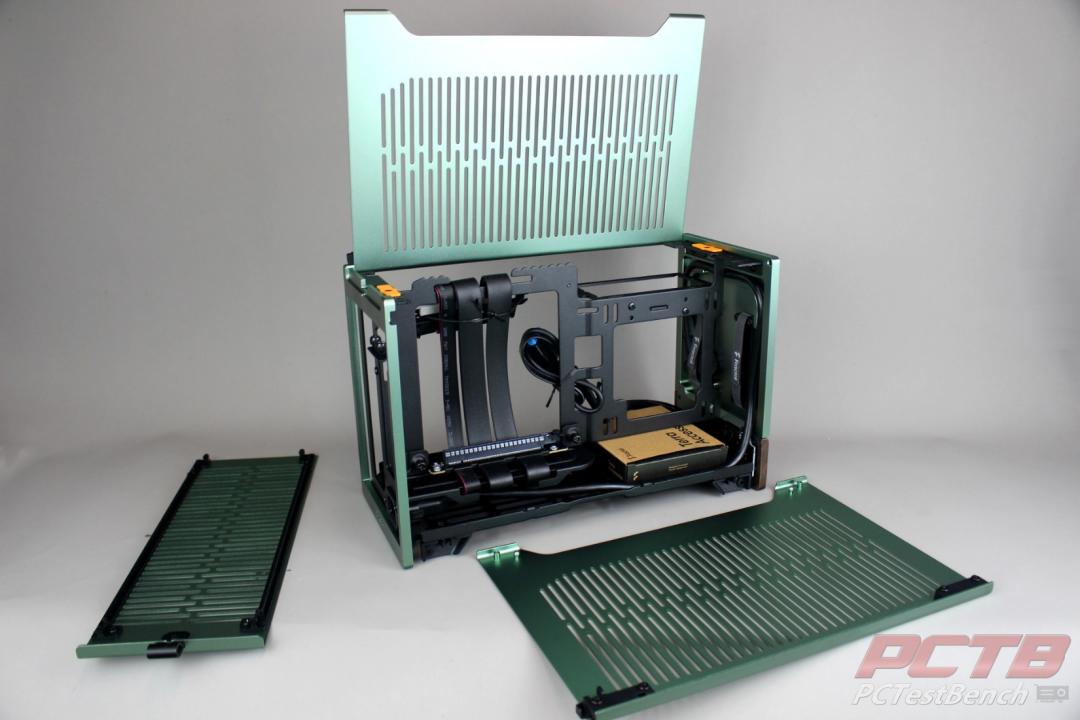
Terra is one of the easiest SFF style cases to work in thanks to the swinging removable side panels and slide-off top.

Inside, the sandwich-style layout is based around a movable center divider.

The ‘sandwich’ layout means you need a riser to connect your GPU to the motherboard, but no worries, Fractal includes a very nice PCIe 4.0 riser, pre-installed.

Front Panel I/O connections are a single 2-pin Power switch, a USB 3.0 header, and a USB Type-E connector for the Type-C port. As there is only a single Type-A port on the front panel, that means Terra wastes one of your already limited USB ports. We would love to see this second port either at least re-routed to the rear of the case, or perhaps broken out to a single USB 2.0 header in case your RGB-equipped cooler can use it.

The very thick front panel is partially hollowed out inside and equipped with a couple of Fractal Velcro cable management straps. We like that Fractal uses these to keep the power cord secure during transit. A somewhat hidden feature here, you can use these straps to hold a 2.5” drive.

The power plug itself is a low-profile, right-angle C13 that should work with pretty much any SFX or SFX-L power supply on the market.

Inside the Terra, where an SSD or 120mm fan could go is the accessories box.
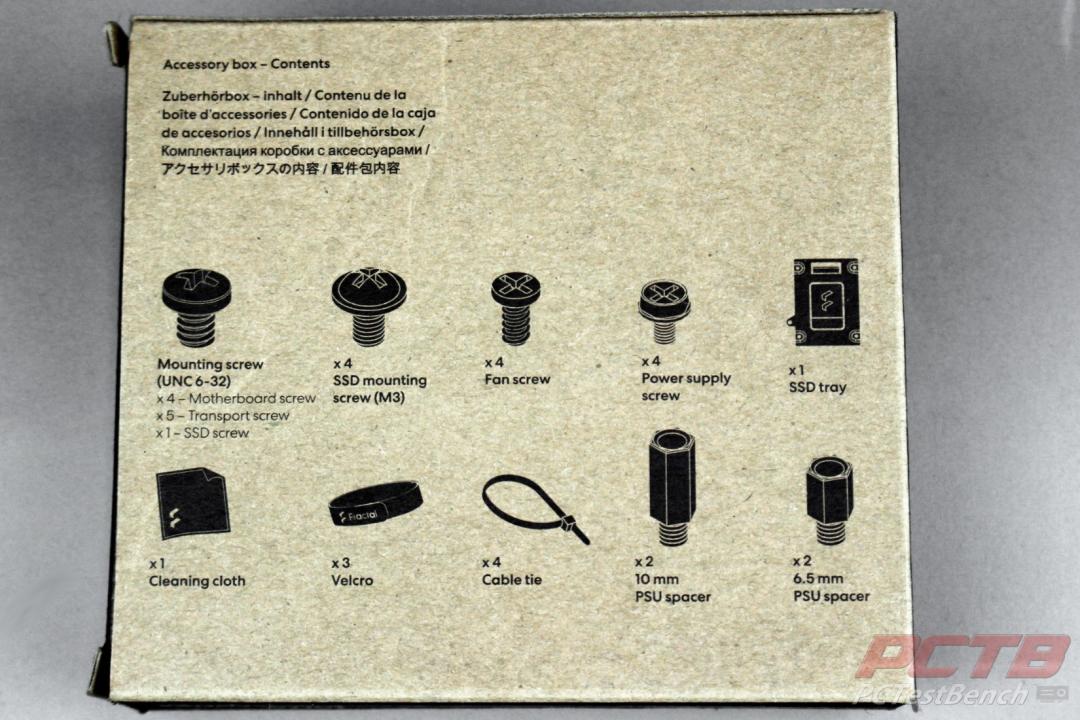
The box itself has details on the contents, so we won’t waste your time listing them out.

The included PCIe 4.0 riser is a perfect length 180 to 90-degree model.

The 180 part is on the motherboard side. The cable wraps around a plastic guide to keep it from kinking.

This lets the riser plug into the motherboard but not stick up very tall, and to hug the bottom edge of the board. The center spine of the case has a slot it runs through that helps keep it in place as well as protect it.
This image comes courtesy of Fractal. Yes, you can completely disassemble Terra with only a screw driver. Those of you who like to Mod, Paint, etc will really enjoy this part.






Check Out Our Amazon Store with Modders Inc
Please Support PCTestBench as Every Purchase Helps