Elgato Cam Link 4K
A Closer Look
The Cam Link 4k comes packed with the Cam Link and a USB 3.0 extension. The Cam Link 4k is a bit larger than a USB thumb drive measuring 3.18″ x .47″ x 1.22″. On one end is a USB type-a connector. On the opposite end is a single HDMI port. The Cam Link 4k supports 4k at up to 30 frames per second or 1080p at up to 60 frames per second. The Cam link also supports 1280 x 720 at 60 frames per second, 720 x 576 at 50 frames per second and 720 x 480 at 60 frames per second.
On the top side of the Elgato Cam Link 4k, you see the Elgato logo, as well as the Cam Link 4k branding. Next to the Cam Link branding is what looks like a white line. This is actually an LED that lights up when the Cam Link is plugged in. On the underside of the Cam Link, you’ll find the the product information such as model and serial numbers as well as the address the Elgato’s parent company, Corsair.
Being wider than your average USB device, the Cam Link 4k comes packed with a USB 3.0 extension. This way, if you’re low on space in your I/O, you just need to plug in the extension. The USB 3.0 extension measures 12″ or one foot in length.
The Cam Link 4k has a laundry list of cameras from companies such as Sony, Canon, Nikon and Go Pro, just to name a few. There are a few different factors that Elgato considers before they verify a camera for use with the Cam Link 4k. These factors are if the camera has an HDMI port and can out put a clean HDMI, if it offers unlimited run time and if it has an external power option. If a camera meets these specific criteria, Elgato will verify the camera for use with the Cam Link 4k.
Elgato recommends using the Cam Link with a camera that offers a clean HDMI input as this will remove any and all overlays such as recording time, remaining storage space, focus point and anything else that you see on the screen when using your camera. In addition, its best to use a camera that has an external power option such as a dummy battery. this way, you won’t have to worry about swapping out batteries if you plan to film or stream for an extended period of time.
Its important to use a camera with an unlimited run time feature when connecting to the Cam Link 4k. Many cameras will shut down after a certain amount of time to save on battery power. Others have time limits on how long they can record due to internal timers or other factors. For example, I used to use the Sony A6300 for streaming. Although Elgato has fully verified the A6300, at launch, it had an over heating issue when recording for extended periods of time. This was originally chalked up to the battery overheating. However, even with the use of a dummy battery, I couldn’t get more than 45 minutes filming or streaming with the A6300. I have since switched to the Sony A7III and couldn’t be happier. My best advice is just get to know the camera you intend to use with the Cam Link 4k. Now, lets get into the software and different uses for the Cam Link 4k.
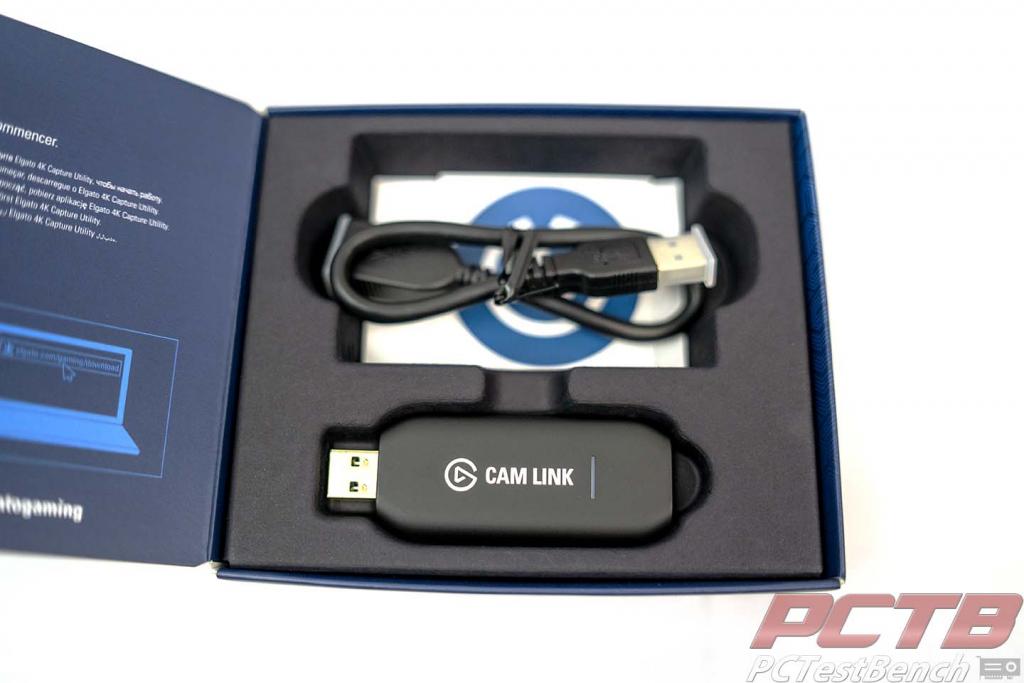









Check Out Our Amazon Store with Modders Inc
Please Support PCTestBench as Every Purchase Helps