Since the Dominator Platinum RGB kit is an iCUE compatible piece of you can change its lighting effects using the iCUE software. The latest version of the iCUE software can be downloaded from Corsair’s website. For this review, we will focus on the elements of the software that pertain to the memory kit itself.
Once you install and run the software, it will automatically detect all your iCUE compatible devices. As you can see, the H115i Platinum, as well as the Dominator Platinum RGB kit, was found. If for some reason you don’t see your device verify that you are running the latest version of iCUE and if you try rebooting the software. We have had this happen a few times when introducing new hardware iCUE hardware to the system. These two steps resolved the issue every time.
After clicking the “Dominator Platinum RGB” image from the device list you will get an additional navigation bar to the left. From this navigation bar, you can check the timings/speed, adjust the lighting, monitor their temperature, and set up event notifications. To the right, we see a profile shot of the memory module with its current temperature displayed.
On the first menu item “DIMM SETUP” you can configure the iCUE software to how the memory modules look in your system. This will helps iCUE apply lighting effects correctly to the Dominator Platinum RGB kit.
Moving to the “LIGHT EFFECT” menu, iCUE comes with a lot of predefined lighting effects that you can additionally configure settings for, such as speed, color, and direction.
Predefined/Lighting Link:
- Spiral Rainbow – Cycling through all the colors of the rainbow in a circular motion
- Rainbow Wave – Cycling through all the colors of the rainbow going left to right
- Visor – Random/alternating colors across all LEDs of the module
- Color Shift – Shifting between random/alternating colors
- Color Pulse – Fading random/alternating colors in and out
- Color Wave – Random/alternating colors across all LEDs of the module that move from one module to the other
- Temperature – Have your key change color based on the temperature of various sensors including CPU, GPU, AIO, and the Dominator Platinum’s themselves
- Sequential – Coloring each LED one by one and then starting over with a different color when reaching the end
- Marquee – Flashing somewhat like a marquee sign
- Rainbow – Fading colors through the color spectrum
- Stack – Random colors stacking from bottom to top, once all the LEDs are lit it restarts with a different color
- Inside Out – Random/alternating colors that start by lighting up the word DOMINATOR then slowly lights up the rest of the LEDs from the center to the edge.
- Water – Ripple like effect which 2 different colors
Custom:
- Static Color – Solid static color of all LEDs
- Multicolor – Set each individual LED to a static color
On the “TIMINGS” menu you can view the current timings of the Dominator Platinum RGB’s
The next menu “GRAPHING” showing you a timeline graph of the temperatures of each of the memory modules.
On the last menu “NOTIFICATIONS” you can do various actions once a certain temperature is achieved. These actions include:
- Set all fans to 100%
- Trigger all RGB LEDs to a selected color
- Run a file
- Shut the PC down after a set number of seconds
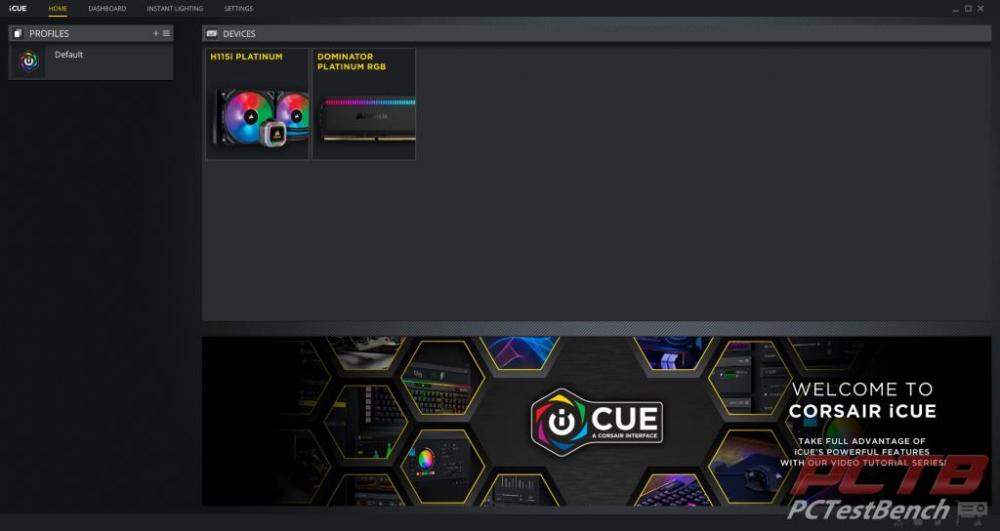




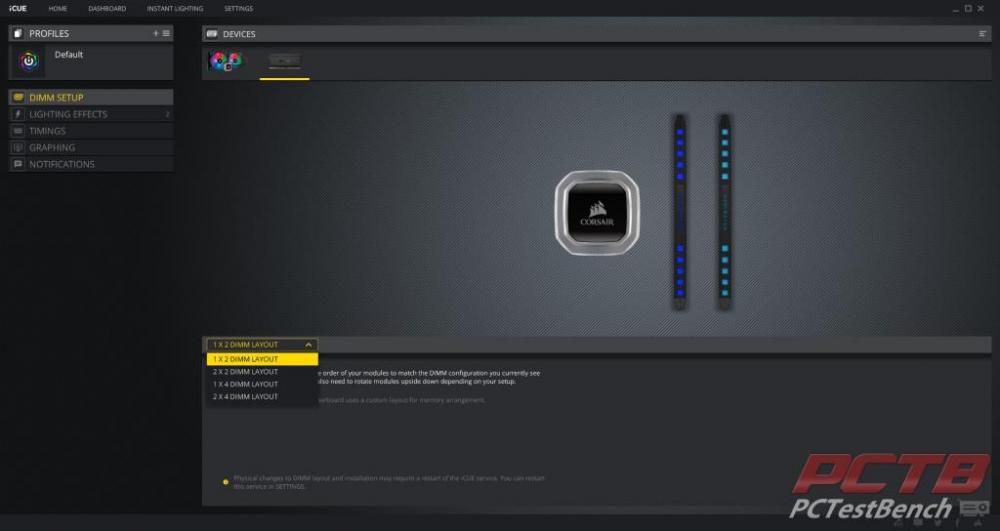


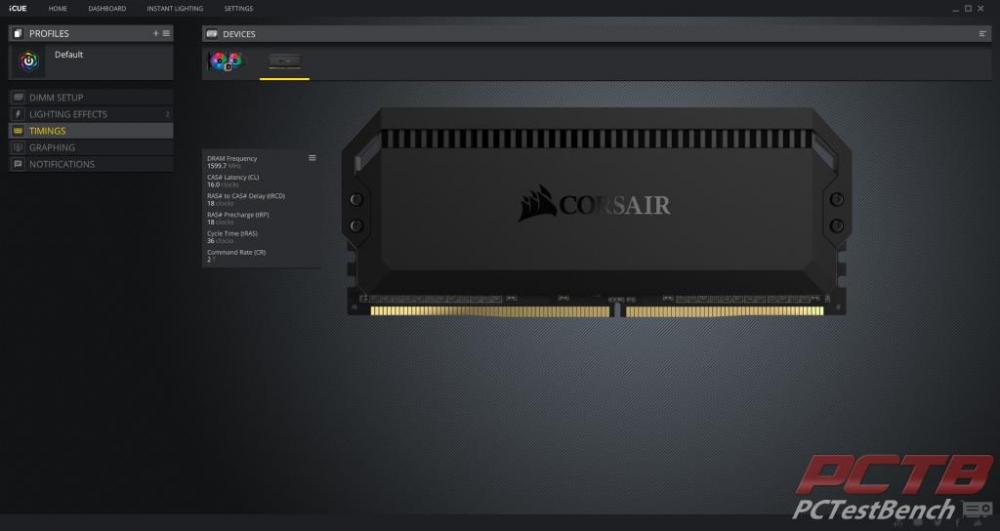




Check Out Our Amazon Store with Modders Inc
Please Support PCTestBench as Every Purchase Helps