ASUS ROG Maximus XII Hero Wi-Fi Z490 Motherboard
Loaded with renowned ROG features, Maximus XII Hero is ready to perform
Overclocking
Asus’s DIP5 tool can do some decent overclocking typically, so we’ll give it a spin first. You simply turn it on, let it run a moment, and reboot. When it comes back up, you have your results. In our case, it upped us from 2 cores active max at 5.3Ghz to 3 cores at 5.3, 5.1Ghz with 5 cores active, and 5.0Ghz with 6-10 cores active.
Our Cinebench 20 score jumps a fair 1.3% from 6376 to 6458 points. not bad for a few mouse clicks, but we will try to do better manually.
We tried pushing all cores to a manual clock speed of 5.2Ghz. Even though temps look really good, our score actually falls slightly from stock.
Pushing up to 5.3GHz is as easy as selecting a multiplier of 53 in the BIOS. We get a jump in score, but still not the rise we expected. Temperatures are climbing towards the 90C range here.
We decided to back off to 5.2Ghz all core, and start pushing other clocks. Here, we ramp memory up to 3400MHz. this gets us a really solid jump over stock, and far better than our core clock only overclocks. This time we get a 6% increase in score over stock.
We decide to push the uncore clocks next as this helped on previous generations, from 4.3Ghz to 4.5Ghz. we see another jump in score, up 7.1% over stock.
4.7GHz uncore gets us up to 8%.
And pushing up to 4.9Ghz uncore takes us to 8.7% over stock, with more than manageable temperatures. We were able to get uncore to 5.0GHz, but we didn’t get an increase in score. Out memory kit doesn’t overclock particularly well, but with a little more tweaking and a faster memory kit, the 10-core 10900K would likely benefit even more.
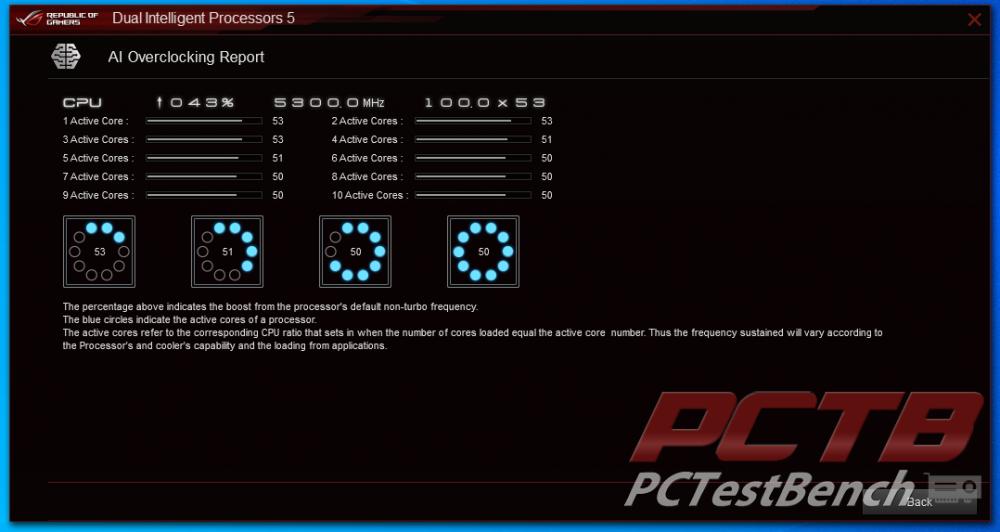
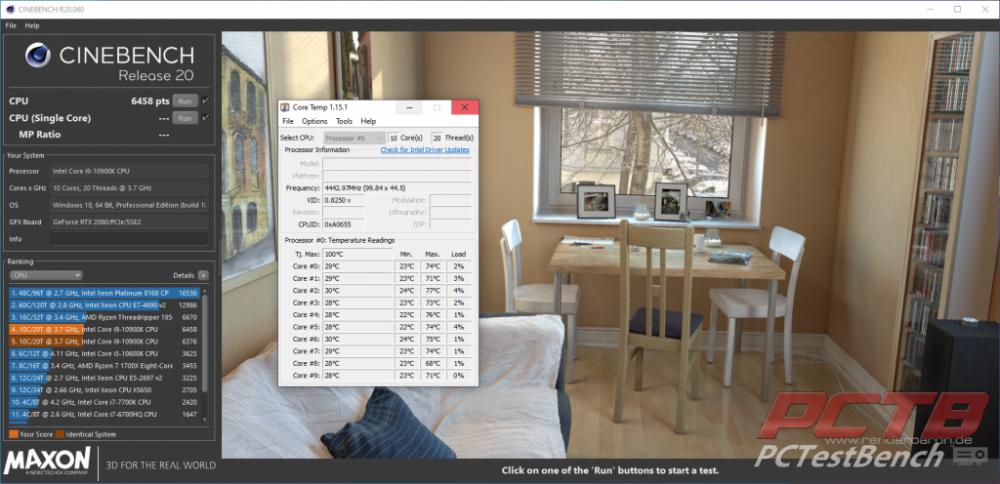
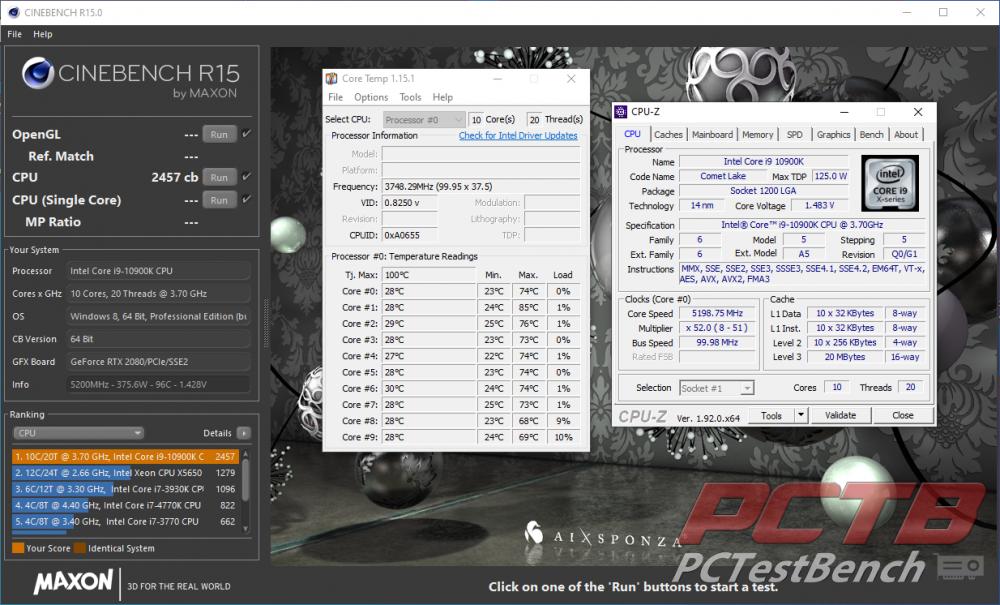



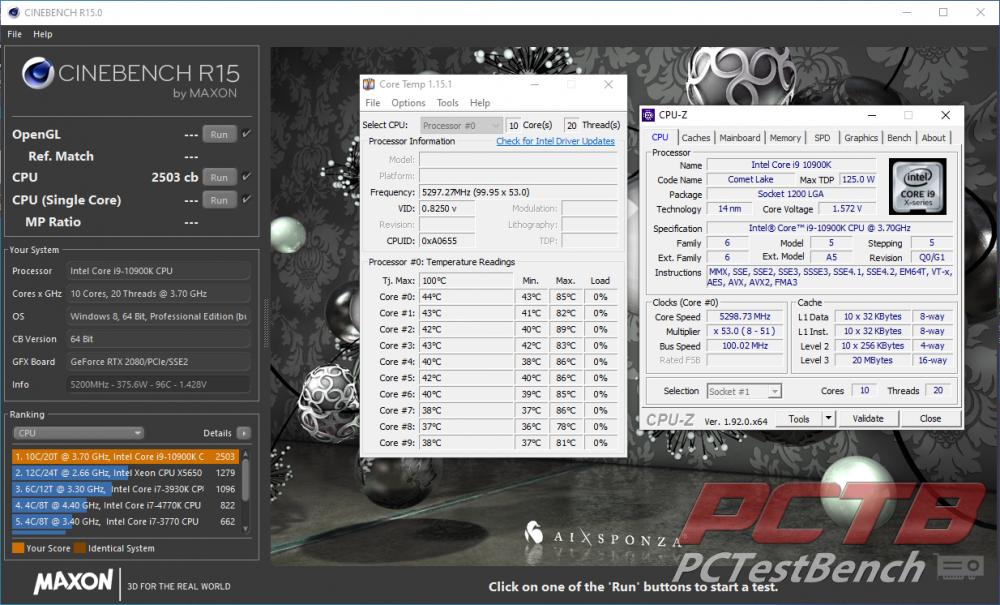
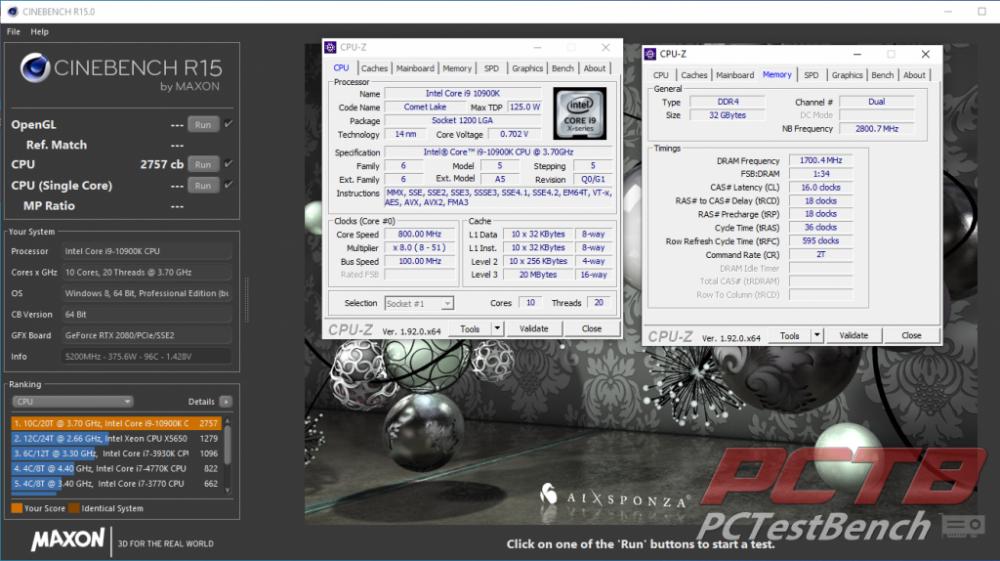
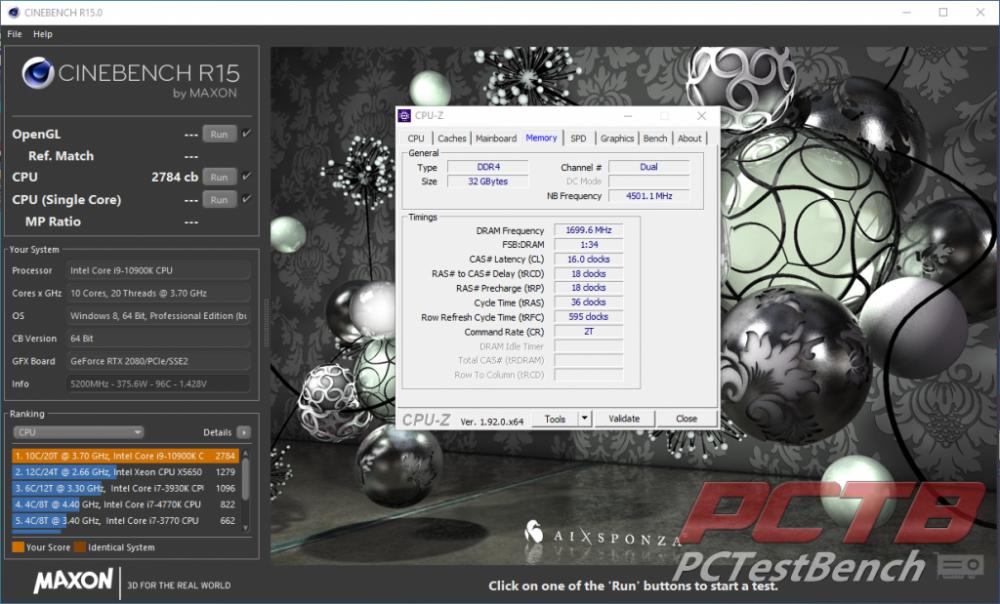
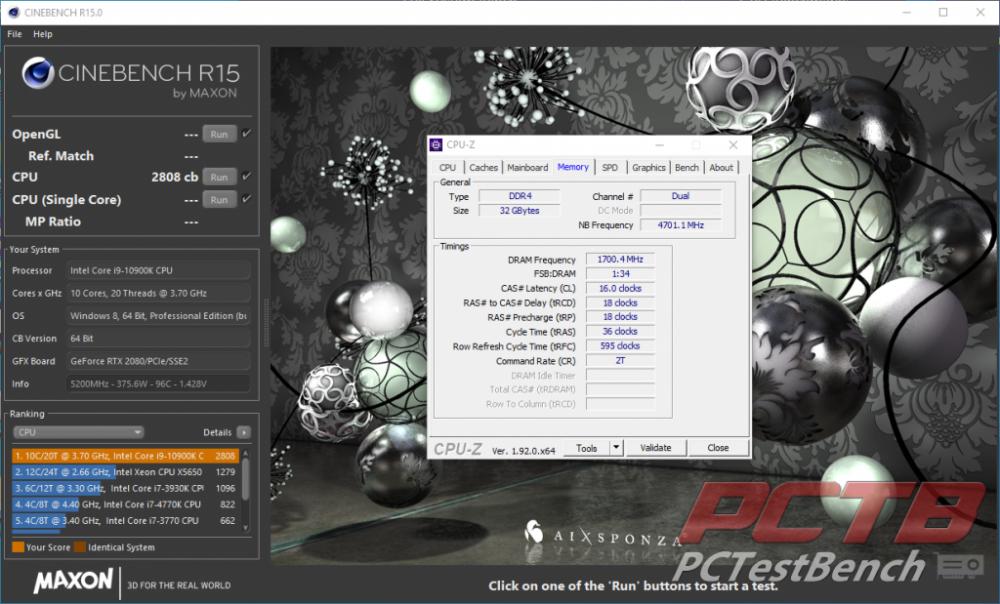
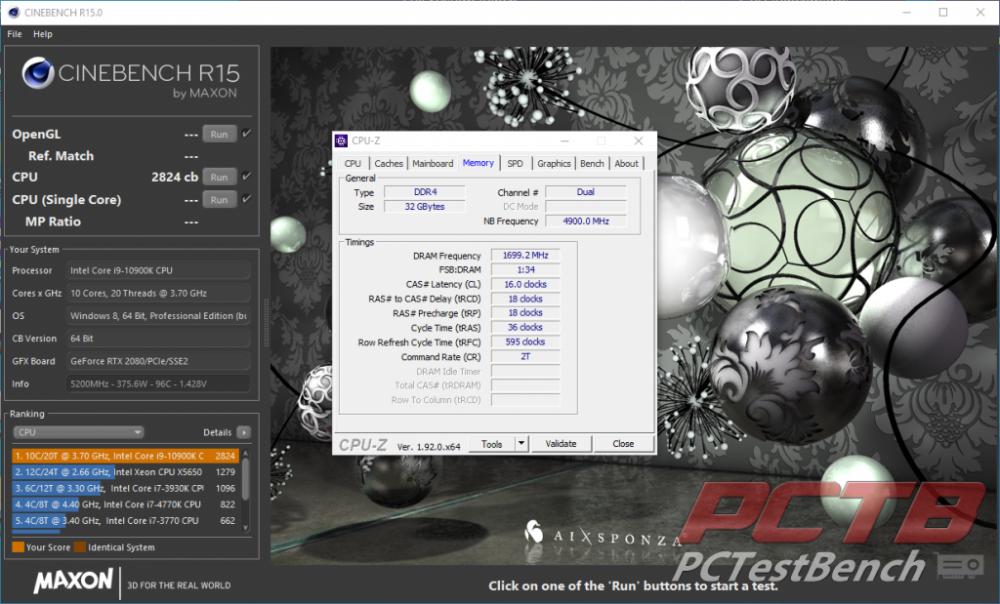


Check Out Our Amazon Store with Modders Inc
Please Support PCTestBench as Every Purchase Helps