A Closer Look
ASRock’s X570 PG Velocita comes in an extremely colorful box. Features and Specs cover the rear of the box. Inside, all of the paperwork and accessories are on top of a cardboard tray with the board under it.
In the box, you get a black envelop, a very thick quick installation guide, a software setup guide, two sets of M.2 mounting hardware, four SATA cables, and a WIFI antenna.
Inside the envelope, you get a sticker sheet, driver disk (does anyone still have an optical drive?) a Phantom Gaming postcard, and a pair of ASRock branded Velcro wraps.
Something we always love about ASRock is how they package their boards for shipping. Inside the ESD bag, the X570 PG Velocita is zip-tied to a protective foam tray.
ASRock’s X570 Phantom Gaming (abbreviated ‘PG’ from here on) Velocita is your standard ATX form-factor board, dressed in black with silver heatsinks and red accents true to the PG color scheme.
There isn’t much to see on the rear of the board except the socket backplate and the rear I/O cover mounting.
Rear I/O is heavily populated with ports. You get a BIOS flashback button, to be used with the USB port furthest from it for blindly flashing the BIOS. You get half a dozen USB 3 5Gbps ports in dark blue, as well as a pair of USB 3 10Gbps ports in light blue and Type-C. Networking is handled with a single Killer E3100 2.5G LAN and Killer AX1650 802.11ax WiFi 6 with dual antenna ports. If you have a compatible Ryzen APU, you get a single HDMI 2.0 and a DisplayPort 1.4 video output. You also get the standard analog audio jacks, optical audio output, and next to the BIOS button what looks like a Kensington Lock slot, though we’re not sure how well that would work for actual security.
The top half of the board has AMD’s AM4 socket centered with ASRock’s massive 14-phase VRM surrounding two sides of it. A quartet of DDR4 memory slots is ready for 128GB of memory and speeds of 5000MHz+. CPU power is provided with an 8-pin and a 4-pin connector.
The lower half of the board has a reinforced PCIe x16 slot connected directly to the CPU with a full complement of lanes available. Above it is an M.2 slot also connected to the CPU and supports PCIe drives only up to 2280 in size. Three PCIe 1x slots and a reinforced PCIe x4 slot are connected to the chipset along with the lower M.2 slot under the black cover. It supports both PCIe 4.0 drives as well as SATA.
If you wondered why ASRock would go to the trouble to armor a PCIe x4 slot, the answer lies just below it. The X570 PG Velocita is ready for Thunderbolt add-in cards and the expansion connector sits just below it. Along the bottom is a front panel audio header, a software serial header, Analog, and Digital RGB headers, a PWM fan header, and a pair of USB 2.0 headers.
Moving forward, there is another Fan header, the 2 digit diagnostic readout, CMOS reset button, hardware power and reset buttons, and a front-panel USB 3.0 header.
Moving up the front of the board, we have the front panel I/O headers, no less than eight SATA 6.0Gbps ports, another fan header, and a second USB 3.0 header.
Closer to the top of the front edge we find a USB Type C header and the main 24-pin power connection.
Along the top edge of the board, we have another set of analog and digital RGB headers, two fan headers for CPU coolers, and a pair of CPU power connectors.




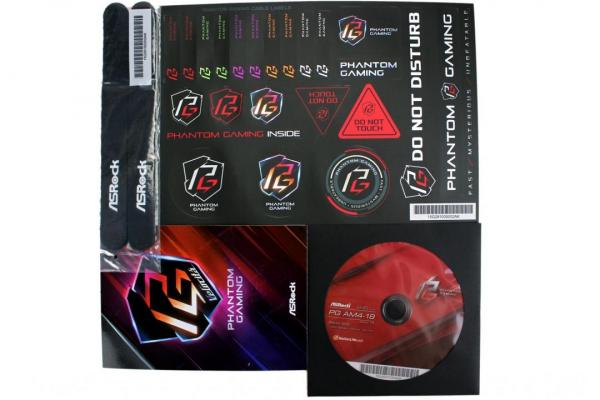









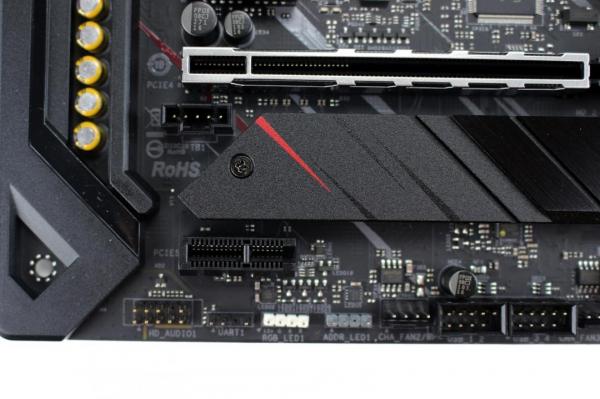






Check Out Our Amazon Store with Modders Inc
Please Support PCTestBench as Every Purchase Helps