ASRock RX 6600 XT Phantom Gaming D 8GB OC Review
ASRock’s Radeon RX 6600XT Phantom Gaming D 8GB OC comes packaged looking almost identical to every other Phanton Gaming video card. We can see it is factory overclocked, targeted at 1080P gaming, has 8GB of memory, and supports PCIe 4.0.
The rear of the box has several features called out with full-color pictures with some basic specifications and minimum system requirements listed on the left.
Inside, the only thing included is a quick installation guide.
Inside the colorful outer sleeve, ASRock’s black box holds a solid foam block that cradles the GPU and its protective ESD bag.
ASRock’s Radeon RX 6600XT Phantom Gaming D is a fairly large card with triple fans. The two outer fans are a darker smoked color while the center one is a clear version of the Striped Axial fans. Red accents span out radially from the center. A light brushed finish covers the flat areas.
The rear of the card is completely covered with a backplate and it even extends out over the heatsink-only area with a grill to allow airflow.
It’s also interesting to note the RX 6600XT Phantom Gaming card only uses a PCIe 4.0 x8 electrical connection even though it has a PCIe x16 edge connector. This is plenty of bandwidth for the overwhelming majority of cards, including this one.
The backplate is full cover and quite good looking with the red and black Phantom Gaming accents.
The rear of the card is heavily vented for maximum cooling.
Like almost every other GPU this generation, the 6600 XT Phantom Gaming card comes with 3 Displayport 1.4 outputs, and a single HDMI 2.1. You can see from this angle that the card is a bit over 2 slots thick.

The RX 6600 XT Phantom Gaming lights up in glorious RGB as you would expect. Interestingly, only the center of the three fans lights up with adds a nice splash of color without going full-on Vegas Strip. The Phantom Gaming badge along the edge lights up as well. Both are controllable from ASRock’s Polychrome Sync software.

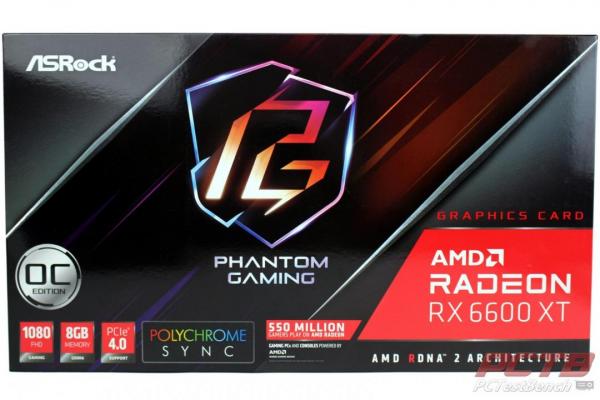









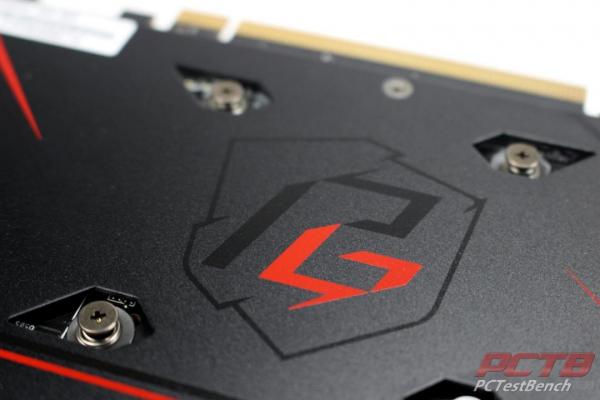





Check Out Our Amazon Store with Modders Inc
Please Support PCTestBench as Every Purchase Helps