ADATA SE800 External SSD
The ADATA SE800 was tested a bit differently from other SSDs I’ve personally tested in the past. Sure, we ran all the same benchmarks with the drive both empty, and at 75% capacity. However, it was the use cases that were different for the SE800 than other drives we’ve tested previously. First off, this is an external SSD. So it doesn’t just run through SATA 6 or PCIe. Rather, the SE800 runs through the USB 3.2 Gen2 Type-C interface. So, the SE800 is good for more than plugging it into your PC and leaving it there forever.
We recently attended CES 2020. Anyone who covers this event knows that getting content up fast is the key to success with getting people to view CES content. This is where the SE800 began to shine. In the past, we’d spend the day, or the week taking pictures, then dump them at the end of the convention. Next, we’d spend a week sifting through images for the best ones. However, with the SE800 hooked up to my Sony A7III, I could take images directly to the SE800. Then, simply plug the drive into my phone, edit on the Photoshop mobile app, and have high res images on social media within minutes, not hours or even days. No more pretending my cell phone takes great images.
Test System
| Component |
Product Name | Provided By |
| Processor | Intel Core I7-9700k | Retail Purchase |
| Motherboard | Z90 Aorus Pro | Gigabyte |
| Memory | Aorus RGB Memory 16 GB (2 x 8GB) 3200 MHz CAS 16 | Gigabyte |
| Drive (OS) | Crucial P1 1TB | Crucial |
| Video Card | Aorus RTX 2080 Waterforce | Gigabyte |
| Monitor | LG 27UL500-W 27″ 3840×2160 @ 60 Hz | Retail Purchase |
| Case | Thermaltake Core P5 | Retail Purchase |
| Power Supply | 850 Watt EVGA SuperNova Ps 80+ Platinum Power Supply | Retail Purchase |
| Operating System | Windows 10 x64 Pro with latest patches and updates |
Benchmarks
| Anvil’s Storage Utility |
| AS SSD |
| ATTO Disk Benchmark |
| CrystalDiskMark 5.0 |
Anvil’s Storage Utilities
Anvil’s Storage Utilities is a powerful, older, yet still relevant performance measurement tool for traditional hard drives and SSDs. The tool can monitor, and test read and write speeds on hard drives while also providing information from the Windows Management Instrumentation (WMI) that provides basic information about the disk and its parameters, including partitions and volumes.
AS SSD Benchmark
AS SSD Benchmark is a simple and portable utility which helps you measure the effectiveness and performance of any solid-state (SSD) drives connected to your system. It will test “Seq”, “4K”, “4K-64Thrd” and Access Time. In the end, it will give your SSD a score. 4K tests the read/write abilities by access random 4K blocks while the Sequential test measures how fast the drive can read a 1GB file.
In the AS SSD benchmark, our SE800 hit speeds of 957.57 MB/s on the sequential read speed and 925.33 MB/s on the sequential write speed with the drive empty. At 75% capacity, our SE800 did slightly better on the read speeds with a speed of 952.42 MB/s. However, the SE800 did suffer a bit on the sequential write speeds with a write speed of 901.38 MB/s with the drive 75% full.
The AS SSD copy benchmark measures speed in MB/s. This test threw me for a loop at first. I had to restest twice to make sure these results weren’t skewed for any reason. The ADATA SE800 did far better with an empty drive on the AS SSD Copy benchmark. For the Games file, the SE800 transferred a file at a speed of 337.4 MB/s with the drive at 75% capacity and 957.97 MB/s with the drive empty. The Program file was transferred at a speed of 279.63 MB/s with the SE800 at 75% capacity, and 528.11 MB/s with the SE800 empty. The ISO file was more of the same. The ISO file was transferred at a speed of 611.43 MB/s with the SE800 at 75% capacity and 937.48 MB/s with the SE800 empty.
ATTO Disk Benchmark
The ATTO Disk Benchmark utility was designed to measure regular disk drive performance. However, it’s more than capable of measuring both USB flash drive and SSD speeds as well. The utility measures disk performance rates for various sizes of files and displays the results in a bar chart showing read and write speeds at each file size. The results are displayed in megabytes per second.
The ATTO Disk Benchmark is my go-to storage benchmark for one-off testing when checking the validity of a drive. The SE800 did better in ATTO with the drive empty. ATTO was the benchmark in which out SE800 offered the best overall read speeds. With the SE800 at 75% capacity, ATTO gave us a result of 994.17 MB/s on the read speed. With the SE800 empty, the drive hit a speed of 1003.92 MB/s. The write speeds followed the same pattern with write speeds of 928.3 MB/s with the drive at 75% capacity and 938.58 MB/s with the SE800 empty.
CrystalDiskMark 5.2.1
“CrystalDiskMark is designed to quickly test the performance of your hard drives. Currently, the program allows users to measure sequential and random read/write speeds.”
The sequential read speeds in Crystal Disk Mark 5 were very close with the SE800 doing slightly better with the drive being empty. At 75% capacity, the SE800 achieved a sequential read speed of 964.6 MB/s and a sequential write speed of 933.2 MB/s. With the SE800 empty, it came out ahead of the drive a 75% capacity with a sequential read speed of 966.4 MB/s and a sequential write speed of 948.8 MB/s.
Legacy Testing
Seeing as how the ADATA SE800 is backward compatible, we decided to see how well it ran through not only USB 3.2 Gen2 but also USB3.0 and USB 2.0. For these tests, we only used the ATTO Disk Benchmark. All three tests were run with the SE800 empty.
As the graphs will show, the SE800 did terrible running through USB 2.0 and this use case is not recommended for the SE800. In the ATTO Disk Benchmark, the SE800 averaged about 37 MB/s on the sequential read and about 42 MB/s on the sequential write speeds. The SE800 did slightly better running on USB 3.0. The SE800 ran at about 442 MB/s on the sequential read speed and about 432 MB/s on the sequential write speed. It goes without question the SE800 did best running though USB 3.2 Gen2. The SE800 hit a read speed of 1003.92 MB/s and 938.58 MB/s on the write speed.





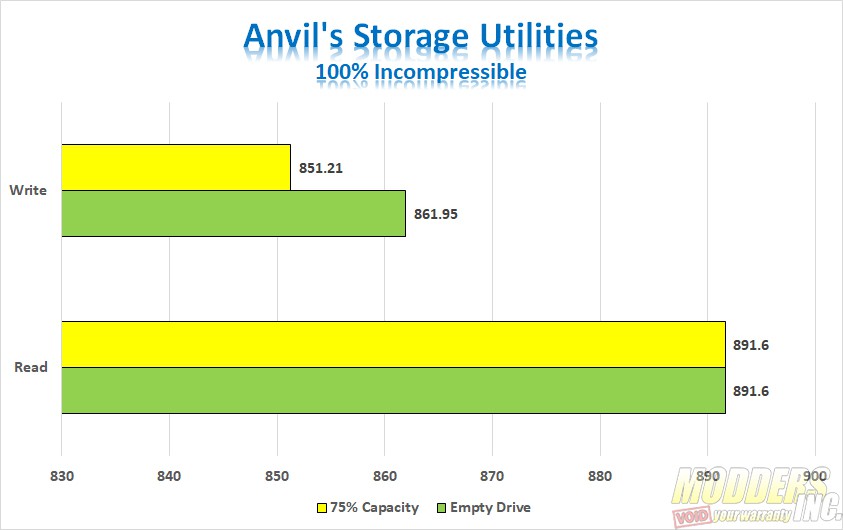
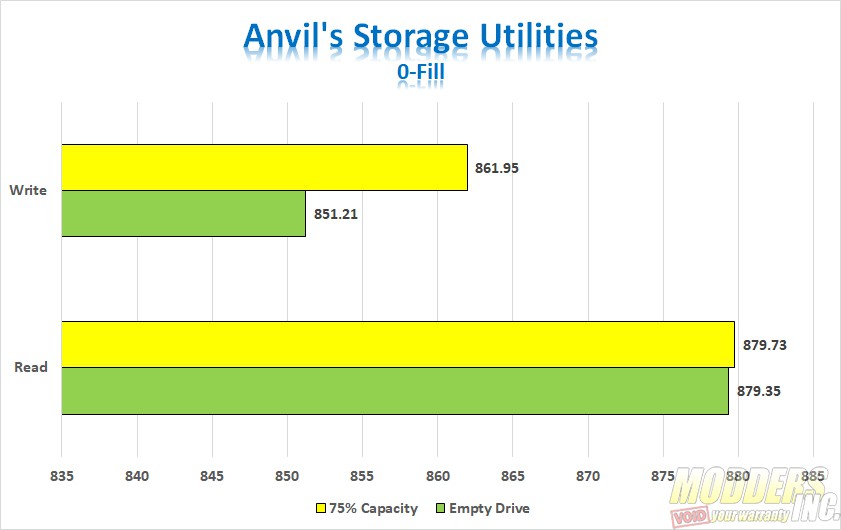
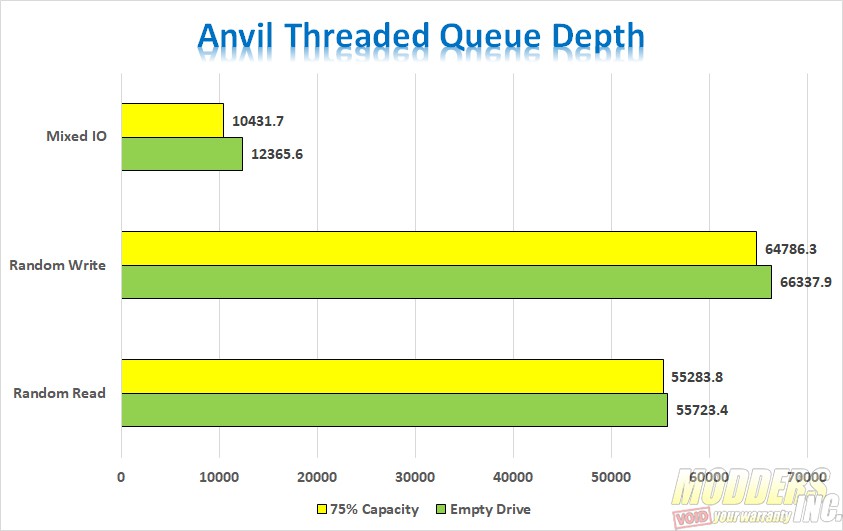
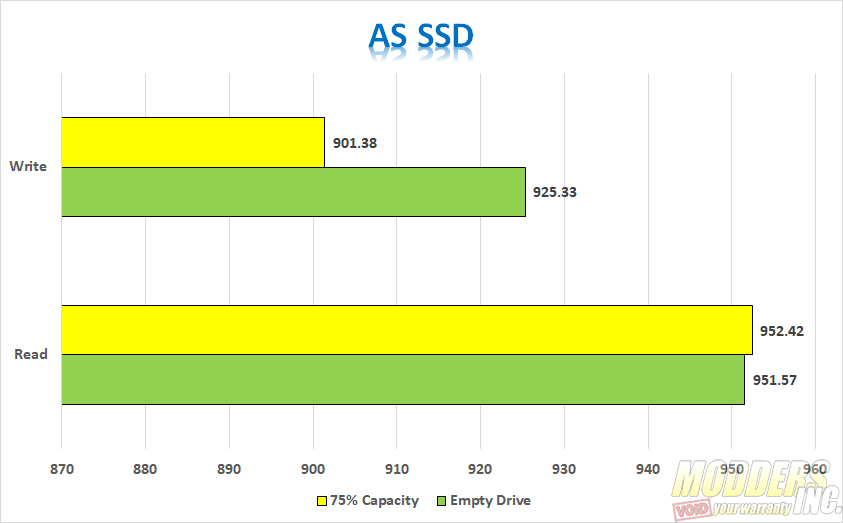
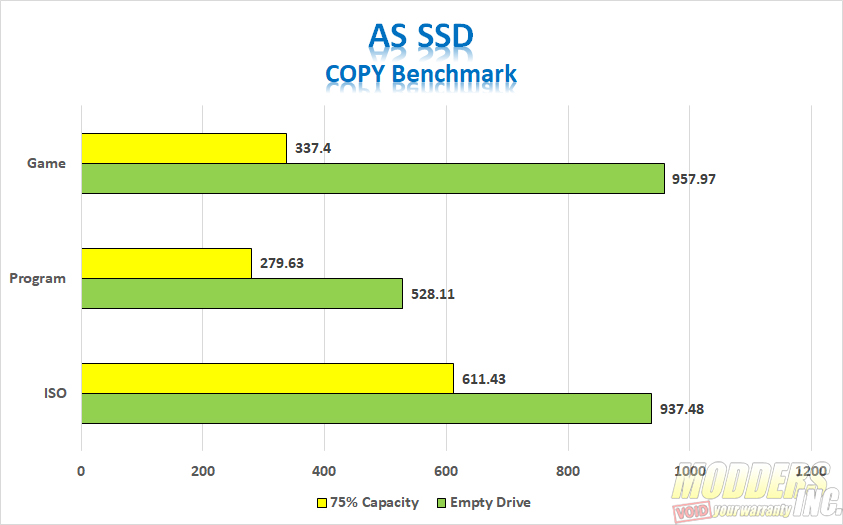
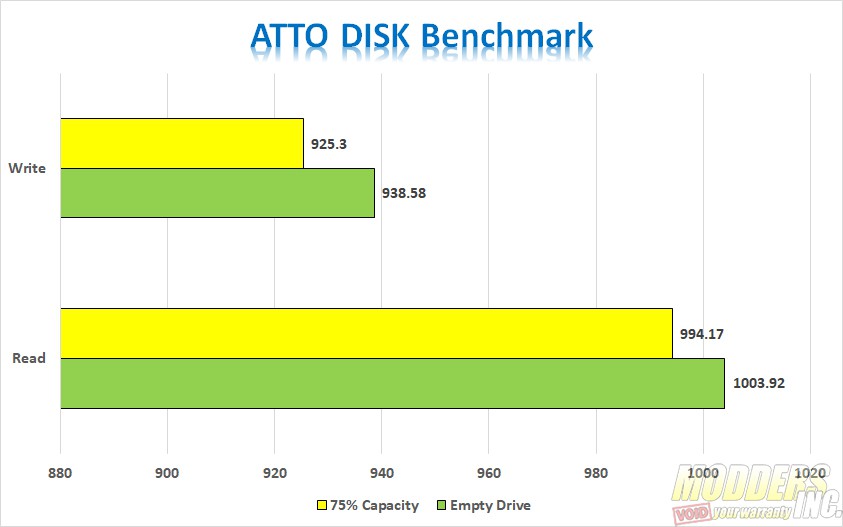
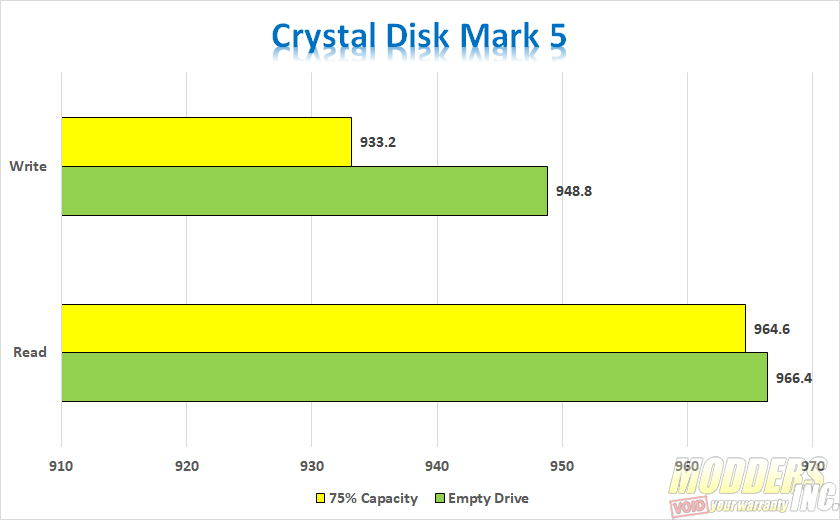
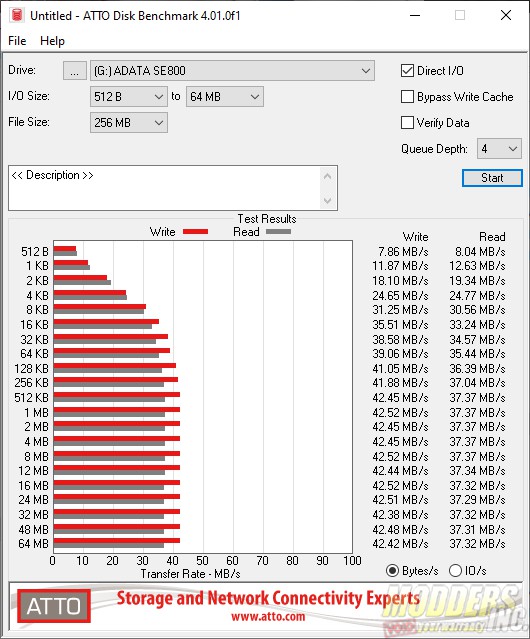
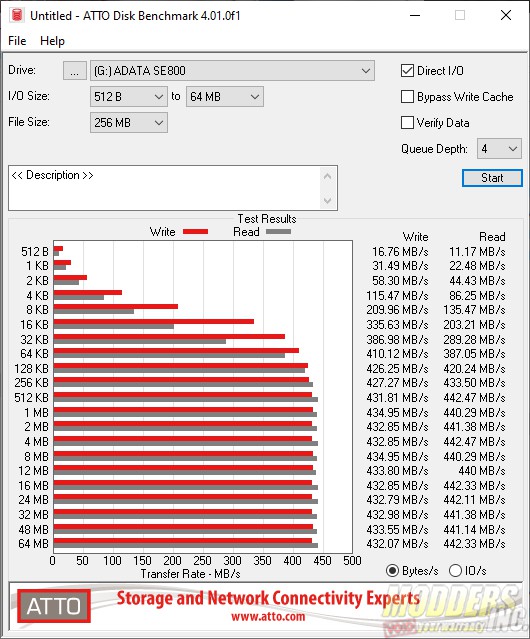
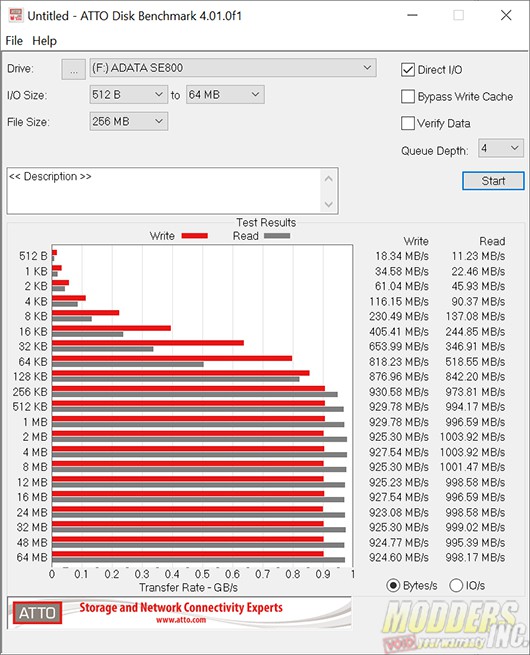


Check Out Our Amazon Store with Modders Inc
Please Support PCTestBench as Every Purchase Helps